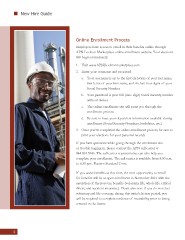Page 4 - 2016 New Hire Guide (Non-PA)
P. 4
New Hire Guide
Online Enrollment Process
Employees have access to enroll in their beneits online through
APN Lockton Marketplace online enrollment website. Your elections
will begin immediately.
1. Visit www.APN.Locktonmarketplace.com
2. Enter your username and password
a. Your username is up to the irst six letters of your last name,
irst letter of your irst name, and the last four digits of your
Social Security Number
b. Your password is your full (nine-digit) Social Security number
without dashes
c. The online enrollment site will assist you through the
enrollment process
d. Be sure to have your dependent information available during
enrollment (Social Security Numbers, birthdates, etc.)
3. Once you’ve completed the online enrollment process, be sure to
print your elections for your personal records
If you have questions while going through the enrollment site
or trouble logging in, please contact the APN call center at
844.863.5946. The call center representative can also help you
complete your enrollment. The call center is available from 8:00 a.m.
to 6:30 p.m. Eastern Standard Time.
If you waive beneits at this time, the next opportunity to enroll
for beneits will be at open enrollment in November 2016 with the
exception of the post-tax beneits (voluntary life, whole life, critical
illness, and accident insurance). Please also note if you do not elect
voluntary and life coverage during this initial election period, you
will be required to complete evidence of insurability prior to being
covered in the future.
4
Online Enrollment Process
Employees have access to enroll in their beneits online through
APN Lockton Marketplace online enrollment website. Your elections
will begin immediately.
1. Visit www.APN.Locktonmarketplace.com
2. Enter your username and password
a. Your username is up to the irst six letters of your last name,
irst letter of your irst name, and the last four digits of your
Social Security Number
b. Your password is your full (nine-digit) Social Security number
without dashes
c. The online enrollment site will assist you through the
enrollment process
d. Be sure to have your dependent information available during
enrollment (Social Security Numbers, birthdates, etc.)
3. Once you’ve completed the online enrollment process, be sure to
print your elections for your personal records
If you have questions while going through the enrollment site
or trouble logging in, please contact the APN call center at
844.863.5946. The call center representative can also help you
complete your enrollment. The call center is available from 8:00 a.m.
to 6:30 p.m. Eastern Standard Time.
If you waive beneits at this time, the next opportunity to enroll
for beneits will be at open enrollment in November 2016 with the
exception of the post-tax beneits (voluntary life, whole life, critical
illness, and accident insurance). Please also note if you do not elect
voluntary and life coverage during this initial election period, you
will be required to complete evidence of insurability prior to being
covered in the future.
4