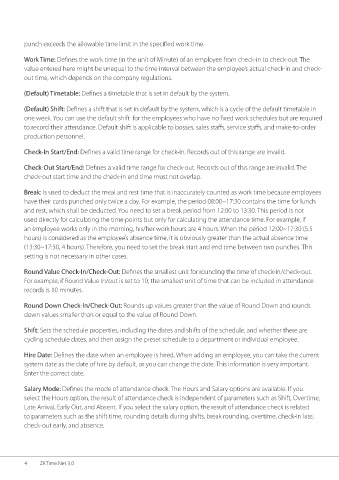Page 11 - ZKTime.net3_.0-Software-User-Manual-V1.0
P. 11
punch exceeds the allowable time limit in the specified work time.
Work Time: Defines the work time (in the unit of Minute) of an employee from check-in to check-out. The
value entered here might be unequal to the time interval between the employee’s actual check-in and check-
out time, which depends on the company regulations.
(Default) Timetable: Defines a timetable that is set in default by the system.
(Default) Shift: Defines a shift that is set in default by the system, which is a cycle of the default timetable in
one week. You can use the default shift for the employees who have no fixed work schedules but are required
to record their attendance. Default shift is applicable to bosses, sales staffs, service staffs, and make-to-order
production personnel.
Check-In Start/End: Defines a valid time range for check-in. Records out of this range are invalid.
Check-Out Start/End: Defines a valid time range for check-out. Records out of this range are invalid. The
check-out start time and the check-in end time must not overlap.
Break: Is used to deduct the meal and rest time that is inaccurately counted as work time because employees
have their cards punched only twice a day. For example, the period 08:00~17:30 contains the time for lunch
and rest, which shall be deducted. You need to set a break period from 12:00 to 13:30. This period is not
used directly for calculating the time points but only for calculating the attendance time. For example, if
an employee works only in the morning, his/her work hours are 4 hours. When the period 12:00~17:30 (5.5
hours) is considered as the employee’s absence time, it is obviously greater than the actual absence time
(13:30~17:30, 4 hours). Therefore, you need to set the break start and end time between two punches. This
setting is not necessary in other cases.
Round Value Check-In/Check-Out: Defines the smallest unit for rounding the time of check-in/check-out.
For example, if Round Value In/out is set to 10, the smallest unit of time that can be included in attendance
records is 10 minutes.
Round Down Check-In/Check-Out: Rounds up values greater than the value of Round Down and rounds
down values smaller than or equal to the value of Round Down.
Shift: Sets the schedule properties, including the dates and shifts of the schedule, and whether there are
cycling schedule dates, and then assign the preset schedule to a department or individual employee.
Hire Date: Defines the date when an employee is hired. When adding an employee, you can take the current
system date as the date of hire by default, or you can change the date. This information is very important.
Enter the correct date.
Salary Mode: Defines the mode of attendance check. The Hours and Salary options are available. If you
select the Hours option, the result of attendance check is independent of parameters such as Shift, Overtime,
Late Arrival, Early Out, and Absent. If you select the salary option, the result of attendance check is related
to parameters such as the shift time, rounding details during shifts, break rounding, overtime, check-in late,
check-out early, and absence.
4 ZKTime.Net 3.0