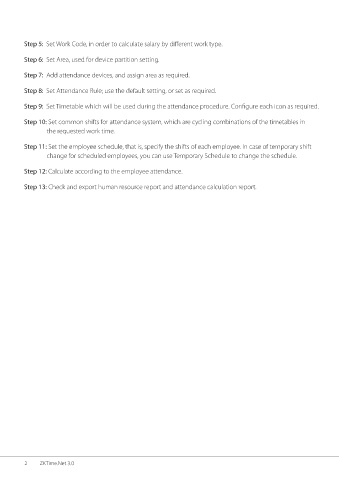Page 9 - ZKTime.net3_.0-Software-User-Manual-V1.0
P. 9
Step 5: Set Work Code, in order to calculate salary by different work type.
Step 6: Set Area, used for device partition setting.
Step 7: Add attendance devices, and assign area as required.
Step 8: Set Attendance Rule; use the default setting, or set as required.
Step 9: Set Timetable which will be used during the attendance procedure. Configure each icon as required.
Step 10: Set common shifts for attendance system, which are cycling combinations of the timetables in
the requested work time.
Step 11: Set the employee schedule, that is, specify the shifts of each employee. In case of temporary shift
change for scheduled employees, you can use Temporary Schedule to change the schedule.
Step 12: Calculate according to the employee attendance.
Step 13: Check and export human resource report and attendance calculation report.
2 ZKTime.Net 3.0