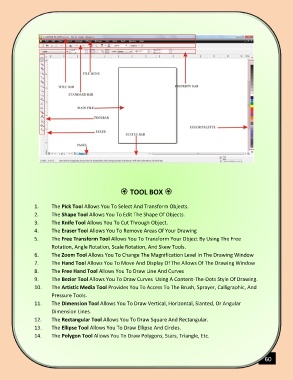Page 61 - COMPUTER
P. 61
TOOL BOX
1. The Pick Tool Allows You To Select And Transform Objects.
2. The Shape Tool Allows You To Edit The Shape Of Objects.
3. The Knife Tool Allows You To Cut Through Object.
4. The Eraser Tool Allows You To Remove Areas Of Your Drawing
5. The Free Transform Tool Allows You To Transform Your Object By Using The Free
Rotation, Angle Rotation, Scale Rotation, And Skew Tools.
6. The Zoom Tool Allows You To Change The Magnification Level In The Drawing Window
7. The Hand Tool Allows You To Move And Display Of The Allows Of The Drawing Window
8. The Free Hand Tool Allows You To Draw Line And Curves
9. The Bezier Tool Allows You To Draw Curves Using A Content-The-Dots Style Of Drawing.
10. The Artistic Media Tool Provides You To Access To The Brush, Sprayer, Calligraphic, And
Pressure Tools.
11. The Dimension Tool Allows You To Draw Vertical, Horizontal, Slanted, Or Angular
Dimension Lines.
12. The Rectangular Tool Allows You To Draw Square And Rectangular.
13. The Ellipse Tool Allows You To Draw Ellipse And Circles.
14. The Polygon Tool Allows You To Draw Polygons, Stars, Triangle, Etc.
60