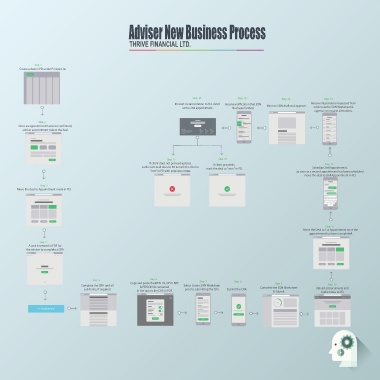Page 12 - Thrive Business Process
P. 12
Adviser New Business Process
THRIVE FINANCIAL LTD.
Step 1
Create a deal in PD under Prospect In.
Step 16 Step 15 Step 14 Step 13
Present recomendation to the client Receive nocation that SON Receive SON draft and approve. Receive Illustrations requested from
at the 2nd appointment. has been binded. admin via the SON Worksheet &
approve or request alterations.
Columns 4
Step 2
Once an appointment has been conrmed,
add an appointment task to the deal.
Step 17 Step 18
If client does not proceed upload, If client proceeds, Step 12
audio note & all docs to PD & mark the deal as mark the deal as "won" in PD. Schedule 2nd Appointment,
"lost" in PD with extensive notes. as soon as a second appointment has been scheduled
Columns 4
move the deal to 2nd Appointment in PD.
Step 3
Move the deal to Appointment made in PD.
Step 11
Move the Deal to 1st Appointment once the
appointment has been completed.
Columns 4
Step 4
A task is created in FOF for
the adviser to complete a CRA.
Columns 4
Step 5 Step 6 Step 7 Step 8
Copy and paste the DEAL ID, DEAL BBC Step 9
Complete the CRA and all & PERSON ID contained Select Create SON Worksheet Step 10
sub forms, if required. in the task to the CRA in FOF. prior to submitting the CRA. Submit the CRA. Complete the SON Worksheet Upload all documents and
Columns 4
& Submit.
Audio notes to PD.
1st Appointment
Columns 4