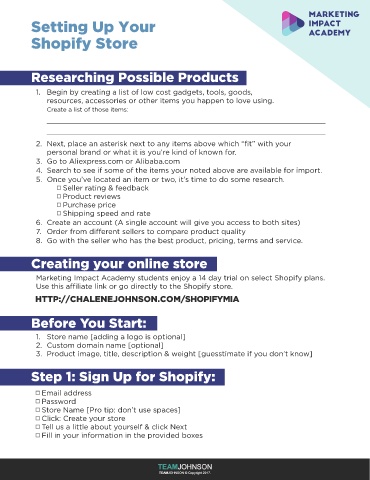Page 1 - Shopify_Guide
P. 1
Setting Up Your
Shopify Store
Researching Possible Products
1. Begin by creating a list of low cost gadgets, tools, goods,
resources, accessories or other items you happen to love using.
Create a list of those items:
________________________________________________________________
________________________________________________________________
2. Next, place an asterisk next to any items above which “fit” with your
personal brand or what it is you’re kind of known for.
3. Go to Aliexpress.com or Alibaba.com
4. Search to see if some of the items your noted above are available for import.
5. Once you’ve located an item or two, it’s time to do some research.
Seller rating & feedback
Product reviews
Purchase price
Shipping speed and rate
6. Create an account (A single account will give you access to both sites)
7. Order from different sellers to compare product quality
8. Go with the seller who has the best product, pricing, terms and service.
Creating your online store
Marketing Impact Academy students enjoy a 14 day trial on select Shopify plans.
Use this affiliate link or go directly to the Shopify store.
HTTP://CHALENEJOHNSON.COM/SHOPIFYMIA
Before You Start:
1. Store name [adding a logo is optional]
2. Custom domain name [optional]
3. Product image, title, description & weight [guesstimate if you don’t know]
Step 1: Sign Up for Shopify:
Email address
Password
Store Name [Pro tip: don’t use spaces]
Click: Create your store
Tell us a little about yourself & click Next
Fill in your information in the provided boxes