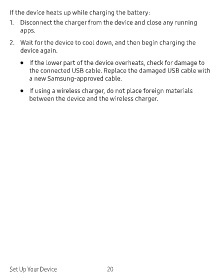Page 28 - samsung cell phone manual_Neat
P. 28
If the device heats up while charging the battery:
1. Disconnect the charger from the device and close any running
apps.
2. Wait for the device to cool down, and then begin charging the
device again.
• If the lower part of the device overheats, check for damage to
the connected USB cable. Replace the damaged USB cable with
a new Samsung-approved cable.
• If using a wireless charger, do not place foreign materials
between the device and the wireless charger.
Set Up Your Device 20