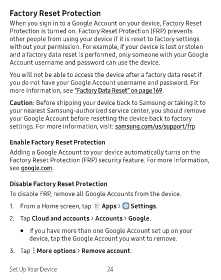Page 32 - samsung cell phone manual_Neat
P. 32
Factory Reset Protection
When you sign in to a Google Account on your device, Factory Reset
Protection is turned on. Factory Reset Protection (FRP) prevents
other people from using your device if it is reset to factory settings
without your permission. For example, if your device is lost or stolen
and a factory data reset is performed, only someone with your Google
Account username and password can use the device.
You will not be able to access the device after a factory data reset if
you do not have your Google Account username and password. For
more information, see “Factory Data Reset” on page 169.
Caution: Before shipping your device back to Samsung or taking it to
your nearest Samsung-authorized service center, you should remove
your Google Account before resetting the device back to factory
settings. For more information, visit: samsung.com/us/support/frp
Enable Factory Reset Protection
Adding a Google Account to your device automatically turns on the
Factory Reset Protection (FRP) security feature. For more information,
see google.com.
Disable Factory Reset Protection
To disable FRP, remove all Google Accounts from the device.
1. From a Home screen, tap Apps > Settings.
2. Tap Cloud and accounts > Accounts > Google.
• If you have more than one Google Account set up on your
device, tap the Google Account you want to remove.
3. Tap More options > Remove account.
Set Up Your Device 24