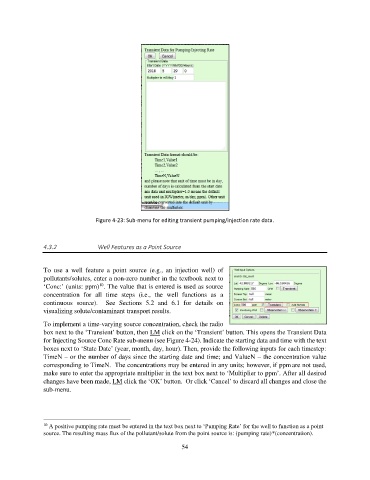Page 54 - manual_V5_11_9_2018_Html5
P. 54
Figure 4-23: Sub-menu for editing transient pumping/injection rate data.
4.3.2 Well Features as a Point Source
To use a well feature a point source (e.g., an injection well) of
pollutants/solutes, enter a non-zero number in the textbook next to
10
‘Conc:’ (units: ppm) . The value that is entered is used as source
concentration for all time steps (i.e., the well functions as a
continuous source). See Sections 5.2 and 6.1 for details on
visualizing solute/contaminant transport results.
To implement a time-varying source concentration, check the radio
box next to the ‘Transient’ button, then LM click on the ‘Transient’ button. This opens the Transient Data
for Injecting Source Conc Rate sub-menu (see Figure 4-24). Indicate the starting data and time with the text
boxes next to ‘State Date’ (year, month, day, hour). Then, provide the following inputs for each timestep:
TimeN – or the number of days since the starting date and time; and ValueN – the concentration value
corresponding to TimeN. The concentrations may be entered in any units; however, if ppm are not used,
make sure to enter the appropriate multiplier in the text box next to ‘Multiplier to ppm’. After all desired
changes have been made, LM click the ‘OK’ button. Or click ‘Cancel’ to discard all changes and close the
sub-menu.
10 A positive pumping rate must be entered in the text box next to ‘Pumping Rate’ for the well to function as a point
source. The resulting mass flux of the pollutant/solute from the point source is: (pumping rate)*(concentration).
54