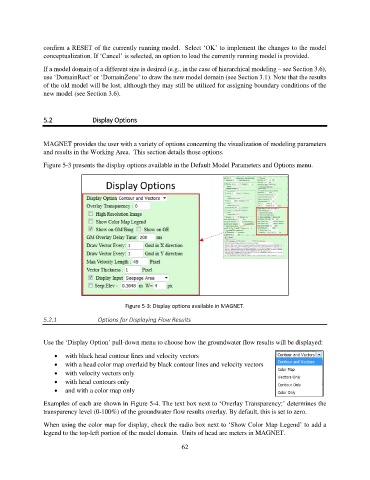Page 62 - manual_V5_11_9_2018_Html5
P. 62
confirm a RESET of the currently running model. Select ‘OK’ to implement the changes to the model
conceptualization. If ‘Cancel’ is selected, an option to load the currently running model is provided.
If a model domain of a different size is desired (e.g., in the case of hierarchical modeling – see Section 3.6),
use ‘DomainRect’ or ‘DomainZone’ to draw the new model domain (see Section 3.1). Note that the results
of the old model will be lost, although they may still be utilized for assigning boundary conditions of the
new model (see Section 3.6).
5.2 Display Options
MAGNET provides the user with a variety of options concerning the visualization of modeling parameters
and results in the Working Area. This section details those options.
Figure 5-3 presents the display options available in the Default Model Parameters and Options menu.
Figure 5-3: Display options available in MAGNET.
5.2.1 Options for Displaying Flow Results
Use the ‘Display Option’ pull-down menu to choose how the groundwater flow results will be displayed:
• with black head contour lines and velocity vectors
• with a head color map overlaid by black contour lines and velocity vectors
• with velocity vectors only
• with head contours only
• and with a color map only
Examples of each are shown in Figure 5-4. The text box next to ‘Overlay Transparency:’ determines the
transparency level (0-100%) of the groundwater flow results overlay. By default, this is set to zero.
When using the color map for display, check the radio box next to ‘Show Color Map Legend’ to add a
legend to the top-left portion of the model domain. Units of head are meters in MAGNET.
62