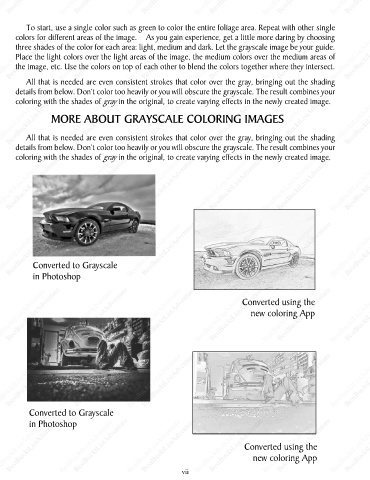Page 11 - PSALMS OF DAVID SELF-DISCOVERY JOURNAL gray FINAL
P. 11
BestBucktListAdventure
BestBucktListAdventure
BestBucktListAdventure
BestBucktListAdventure
BestBucktListAdventure
BestBucktListAdventure
BestBucktListAdventure
To start, use a single color such as green to color the entire foliage area. Repeat with other single
BestBucktListAdventure
BestBucktListAdventure
BestBucktListAdventure
BestBucktListAdventure
BestBucktListAdventure BestBucktListAdventure BestBucktListAdventure BestBucktListAdventure BestBucktListAdventure BestBucktListAdventure BestBucktListAdventure
BestBucktListAdventure
BestBucktListAdventure
BestBucktListAdventure
BestBucktListAdventure
BestBucktListAdventure
BestBucktListAdventure
BestBucktListAdventure
BestBucktListAdventure
colors for different areas of the image. As you gain experience, get a little more daring by choosing
three shades of the color for each area: light, medium and dark. Let the grayscale image be your guide.
Place the light colors over the light areas of the image, the medium colors over the medium areas of
the image, etc. Use the colors on top of each other to blend the colors together where they intersect.
All that is needed are even consistent strokes that color over the gray, bringing out the shading
details from below. Don’t color too heavily or you will obscure the grayscale. The result combines your
BestBucktListAdventure
BestBucktListAdventure
BestBucktListAdventure
BestBucktListAdventure BestBucktListAdventure BestBucktListAdventure in the original, to create varying effects in the newly created image. BestBucktListAdventure
BestBucktListAdventure
BestBucktListAdventure
BestBucktListAdventure
BestBucktListAdventure
BestBucktListAdventure
BestBucktListAdventure
coloring with the shades of
All that is needed are even consistent strokes that color over the gray, bringing out the shading
details from below. Don’t color too heavily or you will obscure the grayscale. The result combines your
in the original, to create varying effects in the newly created image.
coloring with the shades of
BestBucktListAdventure
BestBucktListAdventure
BestBucktListAdventure
BestBucktListAdventure
BestBucktListAdventure
BestBucktListAdventure
BestBucktListAdventure BestBucktListAdventure BestBucktListAdventure BestBucktListAdventure BestBucktListAdventure BestBucktListAdventure BestBucktListAdventure
BestBucktListAdventure BestBucktListAdventure BestBucktListAdventure BestBucktListAdventure BestBucktListAdventure BestBucktListAdventure BestBucktListAdventure
BestBucktListAdventure
BestBucktListAdventure
BestBucktListAdventure
BestBucktListAdventure
BestBucktListAdventure
BestBucktListAdventure
Converted to Grayscale
in Photoshop
BestBucktListAdventure
BestBucktListAdventure
BestBucktListAdventure
BestBucktListAdventure
BestBucktListAdventure BestBucktListAdventure BestBucktListAdventure BestBucktListAdventure BestBucktListAdventure new coloring App BestBucktListAdventure
BestBucktListAdventure
BestBucktListAdventure
BestBucktListAdventure
Converted using the
BestBucktListAdventure
BestBucktListAdventure
BestBucktListAdventure BestBucktListAdventure BestBucktListAdventure BestBucktListAdventure BestBucktListAdventure BestBucktListAdventure BestBucktListAdventure
BestBucktListAdventure
BestBucktListAdventure
BestBucktListAdventure
BestBucktListAdventure
Converted to Grayscale
BestBucktListAdventure
BestBucktListAdventure
BestBucktListAdventure
BestBucktListAdventure
BestBucktListAdventure BestBucktListAdventure BestBucktListAdventure BestBucktListAdventure vii BestBucktListAdventure Converted using the BestBucktListAdventure
BestBucktListAdventure
BestBucktListAdventure
BestBucktListAdventure
in Photoshop
new coloring App