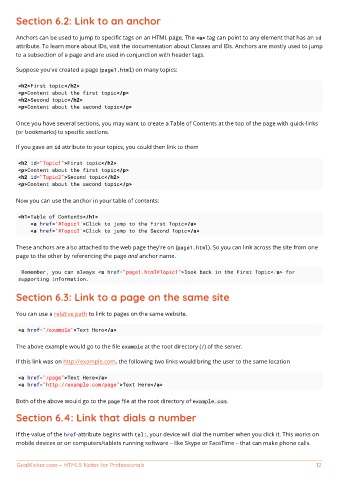Page 19 - HTML5 Notes for Professionals
P. 19
Section 6.2: Link to an anchor
Anchors can be used to jump to specific tags on an HTML page. The <a> tag can point to any element that has an id
attribute. To learn more about IDs, visit the documentation about Classes and IDs. Anchors are mostly used to jump
to a subsection of a page and are used in conjunction with header tags.
Suppose you've created a page (page1.html) on many topics:
<h2>First topic</h2>
<p>Content about the first topic</p>
<h2>Second topic</h2>
<p>Content about the second topic</p>
Once you have several sections, you may want to create a Table of Contents at the top of the page with quick-links
(or bookmarks) to specific sections.
If you gave an id attribute to your topics, you could then link to them
<h2 id="Topic1">First topic</h2>
<p>Content about the first topic</p>
<h2 id="Topic2">Second topic</h2>
<p>Content about the second topic</p>
Now you can use the anchor in your table of contents:
<h1>Table of Contents</h1>
<a href='#Topic1'>Click to jump to the First Topic</a>
<a href='#Topic2'>Click to jump to the Second Topic</a>
These anchors are also attached to the web page they're on (page1.html). So you can link across the site from one
page to the other by referencing the page and anchor name.
Remember, you can always <a href="page1.html#Topic1">look back in the First Topic</a> for
supporting information.
Section 6.3: Link to a page on the same site
You can use a relative path to link to pages on the same website.
<a href="/example">Text Here</a>
The above example would go to the file example at the root directory (/) of the server.
If this link was on http://example.com, the following two links would bring the user to the same location
<a href="/page">Text Here</a>
<a href="http://example.com/page">Text Here</a>
Both of the above would go to the page file at the root directory of example.com.
Section 6.4: Link that dials a number
If the value of the href-attribute begins with tel:, your device will dial the number when you click it. This works on
mobile devices or on computers/tablets running software – like Skype or FaceTime – that can make phone calls.
GoalKicker.com – HTML5 Notes for Professionals 12