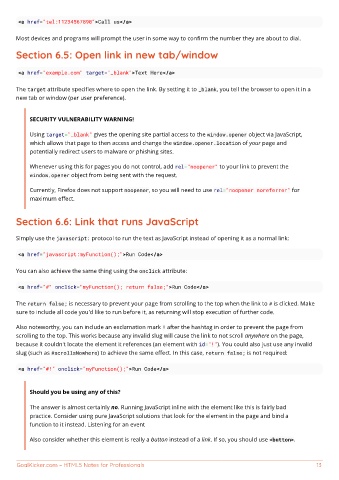Page 20 - HTML5 Notes for Professionals
P. 20
<a href="tel:11234567890">Call us</a>
Most devices and programs will prompt the user in some way to confirm the number they are about to dial.
Section 6.5: Open link in new tab/window
<a href="example.com" target="_blank">Text Here</a>
The target attribute specifies where to open the link. By setting it to _blank, you tell the browser to open it in a
new tab or window (per user preference).
SECURITY VULNERABILITY WARNING!
Using target="_blank" gives the opening site partial access to the window.opener object via JavaScript,
which allows that page to then access and change the window.opener.location of your page and
potentially redirect users to malware or phishing sites.
Whenever using this for pages you do not control, add rel="noopener" to your link to prevent the
window.opener object from being sent with the request.
Currently, Firefox does not support noopener, so you will need to use rel="noopener noreferrer" for
maximum effect.
Section 6.6: Link that runs JavaScript
Simply use the javascript: protocol to run the text as JavaScript instead of opening it as a normal link:
<a href="javascript:myFunction();">Run Code</a>
You can also achieve the same thing using the onclick attribute:
<a href="#" onclick="myFunction(); return false;">Run Code</a>
The return false; is necessary to prevent your page from scrolling to the top when the link to # is clicked. Make
sure to include all code you'd like to run before it, as returning will stop execution of further code.
Also noteworthy, you can include an exclamation mark ! after the hashtag in order to prevent the page from
scrolling to the top. This works because any invalid slug will cause the link to not scroll anywhere on the page,
because it couldn't locate the element it references (an element with id="!"). You could also just use any invalid
slug (such as #scrollsNowhere) to achieve the same effect. In this case, return false; is not required:
<a href="#!" onclick="myFunction();">Run Code</a>
Should you be using any of this?
The answer is almost certainly no. Running JavaScript inline with the element like this is fairly bad
practice. Consider using pure JavaScript solutions that look for the element in the page and bind a
function to it instead. Listening for an event
Also consider whether this element is really a button instead of a link. If so, you should use <button>.
GoalKicker.com – HTML5 Notes for Professionals 13