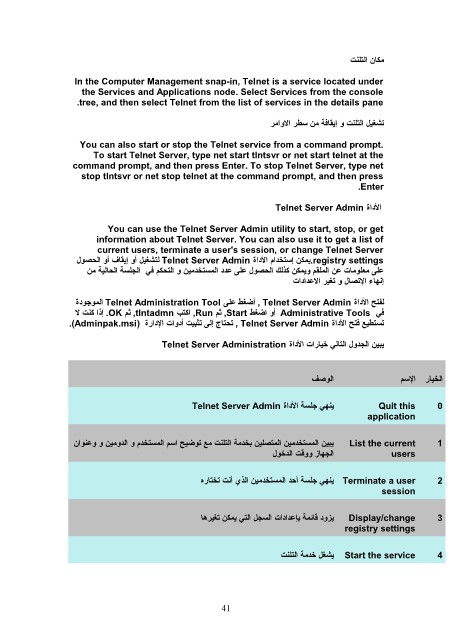Page 41 - بسم الله الرحمن الرحيم
P. 41
مكان التلنت
In the Computer Management snap-in, Telnet is a service located under
the Services and Applications node. Select Services from the console
.tree, and then select Telnet from the list of services in the details pane
تصشغيل التلنت و إيقافة من سطر الوامر
You can also start or stop the Telnet service from a command prompt.
To start Telnet Server, type net start tlntsvr or net start telnet at the
command prompt, and then press Enter. To stop Telnet Server, type net
stop tlntsvr or net stop telnet at the command prompt, and then press
.Enter
Telnet Server Admin الداة
You can use the Telnet Server Admin utility to start, stop, or get
information about Telnet Server. You can also use it to get a list of
current users, terminate a user's session, or change Telnet Server
لتشغيل أو إيقاف أو الحصولTelnet Server Admin م الداة.يمكن إستخدا.registry settings
على معلومات عن الملقم ويمكن كذلك الحصول على عدد المستخدمين و التحكم في الجلسة الحالية من
إنهاء التصصال و تصغير العدادات
الموجهودةTelnet Administration Tool أضغط على, Telnet Server Admin لفتح الداة
إذا كنت ل.OK ثم,tlntadmn اكتب,Run ثم,Start أو اضغطAdministrative Tools في
.(Adminpak.msi) تصحتاج إلى تصثبيت أدوات الدارة, Telnet Server Admin تصستطيع فتح الداة
Telnet Server Administration يبين الجدول التالي ختيارات الداة
الوصف الخيار السم
Telnet Server Admin ينهي جهلسة الداة Quit this 0
application
م و الدومين و وعنوان. يبين المستخدمين المتصلين بخدمة التلنت مع تصوضيح اسم المستخدList the current 1
الجهاز ووقت الدختول users
ينهي جهلسة أحد المستخدمين الذي أنت تصختارهTerminate a user 2
session
يزود قائمة بإعدادات السجل التي يمكن تصغيرهاDisplay/change 3
registry settings
يشغل ختدمة التلنتStart the service 4
41