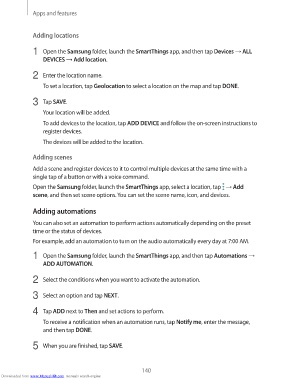Page 140 - smt
P. 140
Apps and features
Adding locations
1 Open the Samsung folder, launch the SmartThings app, and then tap Devices → ALL
DEVICES → Add location.
2 Enter the location name.
To set a location, tap Geolocation to select a location on the map and tap DONE.
3 Tap SAVE.
Your location will be added.
To add devices to the location, tap ADD DEVICE and follow the on-screen instructions to
register devices.
The devices will be added to the location.
Adding scenes
Add a scene and register devices to it to control multiple devices at the same time with a
single tap of a button or with a voice command.
Open the Samsung folder, launch the SmartThings app, select a location, tap → Add
scene, and then set scene options. You can set the scene name, icon, and devices.
Adding automations
You can also set an automation to perform actions automatically depending on the preset
time or the status of devices.
For example, add an automation to turn on the audio automatically every day at 7:00 AM.
1 Open the Samsung folder, launch the SmartThings app, and then tap Automations →
ADD AUTOMATION.
2 Select the conditions when you want to activate the automation.
3 Select an option and tap NEXT.
4 Tap ADD next to Then and set actions to perform.
To receive a notification when an automation runs, tap Notify me, enter the message,
and then tap DONE.
5 When you are finished, tap SAVE.
140
Downloaded from www.Manualslib.com manuals search engine