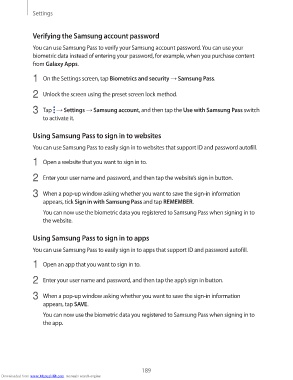Page 189 - smt
P. 189
Settings
Verifying the Samsung account password
You can use Samsung Pass to verify your Samsung account password. You can use your
biometric data instead of entering your password, for example, when you purchase content
from Galaxy Apps.
1 On the Settings screen, tap Biometrics and security → Samsung Pass.
2 Unlock the screen using the preset screen lock method.
3 Tap → Settings → Samsung account, and then tap the Use with Samsung Pass switch
to activate it.
Using Samsung Pass to sign in to websites
You can use Samsung Pass to easily sign in to websites that support ID and password autofill.
1 Open a website that you want to sign in to.
2 Enter your user name and password, and then tap the website’s sign in button.
3 When a pop-up window asking whether you want to save the sign-in information
appears, tick Sign in with Samsung Pass and tap REMEMBER.
You can now use the biometric data you registered to Samsung Pass when signing in to
the website.
Using Samsung Pass to sign in to apps
You can use Samsung Pass to easily sign in to apps that support ID and password autofill.
1 Open an app that you want to sign in to.
2 Enter your user name and password, and then tap the app’s sign in button.
3 When a pop-up window asking whether you want to save the sign-in information
appears, tap SAVE.
You can now use the biometric data you registered to Samsung Pass when signing in to
the app.
189
Downloaded from www.Manualslib.com manuals search engine