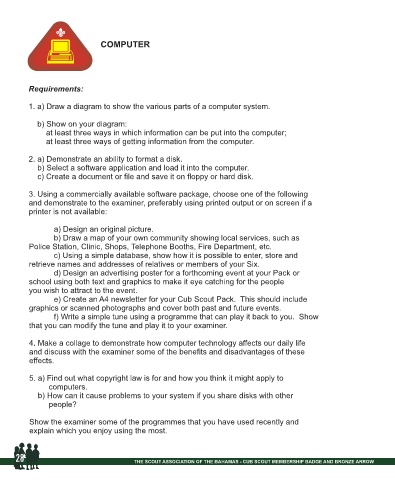Page 30 - CubScoutBronzeArrowAward2020_Neat
P. 30
COMPUTER
Requirements:
1. a) Draw a diagram to show the various parts of a computer system.
b) Show on your diagram:
at least three ways in which information can be put into the computer;
at least three ways of getting information from the computer.
2. a) Demonstrate an ability to format a disk.
b) Select a software application and load it into the computer.
c) Create a document or file and save it on floppy or hard disk.
3. Using a commercially available software package, choose one of the following
and demonstrate to the examiner, preferably using printed output or on screen if a
printer is not available:
a) Design an original picture.
b) Draw a map of your own community showing local services, such as
Police Station, Clinic, Shops, Telephone Booths, Fire Department, etc.
c) Using a simple database, show how it is possible to enter, store and
retrieve names and addresses of relatives or members of your Six.
d) Design an advertising poster for a forthcoming event at your Pack or
school using both text and graphics to make it eye catching for the people
you wish to attract to the event.
e) Create an A4 newsletter for your Cub Scout Pack. This should include
graphics or scanned photographs and cover both past and future events.
f) Write a simple tune using a programme that can play it back to you. Show
that you can modify the tune and play it to your examiner.
4. Make a collage to demonstrate how computer technology affects our daily life
and discuss with the examiner some of the benefits and disadvantages of these
effects.
5. a) Find out what copyright law is for and how you think it might apply to
computers.
b) How can it cause problems to your system if you share disks with other
people?
Show the examiner some of the programmes that you have used recently and
explain which you enjoy using the most.
28 THE SCOUT ASSOCIATION OF THE BAHAMAS - CUB SCOUT MEMBERSHIP BADGE AND BRONZE ARROW