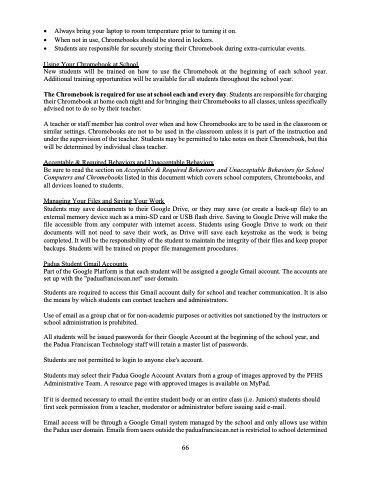Page 73 - Padua_Parent-Student Handbook_2021-2022
P. 73
• Always bring your laptop to room temperature prior to turning it on.
• When not in use, Chromebooks should be stored in lockers.
• Students are responsible for securely storing their Chromebook during extra-curricular events.
Using Your Chromebook at School
New students will be trained on how to use the Chromebook at the beginning of each school year. Additional training opportunities will be available for all students throughout the school year.
The Chromebook is required for use at school each and every day. Students are responsible for charging their Chromebook at home each night and for bringing their Chromebooks to all classes, unless specifically advised not to do so by their teacher.
A teacher or staff member has control over when and how Chromebooks are to be used in the classroom or similar settings. Chromebooks are not to be used in the classroom unless it is part of the instruction and under the supervision of the teacher. Students may be permitted to take notes on their Chromebook, but this will be determined by individual class teacher.
Acceptable & Required Behaviors and Unacceptable Behaviors
Be sure to read the section on Acceptable & Required Behaviors and Unacceptable Behaviors for School Computers and Chromebooks listed in this document which covers school computers, Chromebooks, and all devices loaned to students.
Managing Your Files and Saving Your Work
Students may save documents to their Google Drive, or they may save (or create a back-up file) to an external memory device such as a mini-SD card or USB flash drive. Saving to Google Drive will make the file accessible from any computer with internet access. Students using Google Drive to work on their documents will not need to save their work, as Drive will save each keystroke as the work is being completed. It will be the responsibility of the student to maintain the integrity of their files and keep proper backups. Students will be trained on proper file management procedures.
Padua Student Gmail Accounts
Part of the Google Platform is that each student will be assigned a google Gmail account. The accounts are set up with the "paduafranciscan.net" user domain.
Students are required to access this Gmail account daily for school and teacher communication. It is also the means by which students can contact teachers and administrators.
Use of email as a group chat or for non-academic purposes or activities not sanctioned by the instructors or school administration is prohibited.
All students will be issued passwords for their Google Account at the beginning of the school year, and the Padua Franciscan Technology staff will retain a master list of passwords.
Students are not permitted to login to anyone else's account.
Students may select their Padua Google Account Avatars from a group of images approved by the PFHS Administrative Team. A resource page with approved images is available on MyPad.
If it is deemed necessary to email the entire student body or an entire class (i.e. Juniors) students should first seek permission from a teacher, moderator or administrator before issuing said e-mail.
Email access will be through a Google Gmail system managed by the school and only allows use within the Padua user domain. Emails from users outside the paduafranciscan.net is restricted to school determined
66