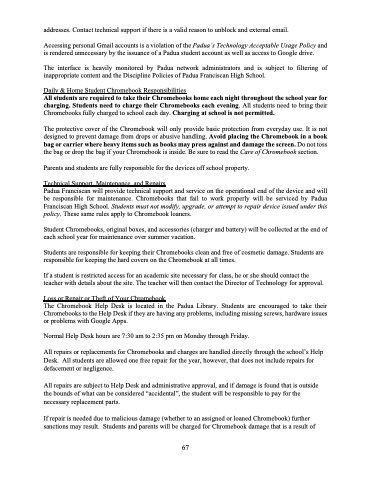Page 74 - Padua_Parent-Student Handbook_2021-2022
P. 74
addresses. Contact technical support if there is a valid reason to unblock and external email.
Accessing personal Gmail accounts is a violation of the Padua’s Technology Acceptable Usage Policy and is rendered unnecessary by the issuance of a Padua student account as well as access to Google drive.
The interface is heavily monitored by Padua network administrators and is subject to filtering of inappropriate content and the Discipline Policies of Padua Franciscan High School.
Daily & Home Student Chromebook Responsibilities
All students are required to take their Chromebooks home each night throughout the school year for charging. Students need to charge their Chromebooks each evening. All students need to bring their Chromebooks fully charged to school each day. Charging at school is not permitted.
The protective cover of the Chromebook will only provide basic protection from everyday use. It is not designed to prevent damage from drops or abusive handling. Avoid placing the Chromebook in a book bag or carrier where heavy items such as books may press against and damage the screen. Do not toss the bag or drop the bag if your Chromebook is inside. Be sure to read the Care of Chromebook section.
Parents and students are fully responsible for the devices off school property.
Technical Support, Maintenance, and Repairs
Padua Franciscan will provide technical support and service on the operational end of the device and will be responsible for maintenance. Chromebooks that fail to work properly will be serviced by Padua Franciscan High School. Students must not modify, upgrade, or attempt to repair device issued under this policy. These same rules apply to Chromebook loaners.
Student Chromebooks, original boxes, and accessories (charger and battery) will be collected at the end of each school year for maintenance over summer vacation.
Students are responsible for keeping their Chromebooks clean and free of cosmetic damage. Students are responsible for keeping the hard covers on the Chromebook at all times.
If a student is restricted access for an academic site necessary for class, he or she should contact the teacher with details about the site. The teacher will then contact the Director of Technology for approval.
Loss or Repair or Theft of Your Chromebook
The Chromebook Help Desk is located in the Padua Library. Students are encouraged to take their Chromebooks to the Help Desk if they are having any problems, including missing screws, hardware issues or problems with Google Apps.
Normal Help Desk hours are 7:30 am to 2:35 pm on Monday through Friday.
All repairs or replacements for Chromebooks and charges are handled directly through the school’s Help Desk. All students are allowed one free repair for the year, however, that does not include repairs for defacement or negligence.
All repairs are subject to Help Desk and administrative approval, and if damage is found that is outside the bounds of what can be considered “accidental”, the student will be responsible to pay for the necessary replacement parts.
If repair is needed due to malicious damage (whether to an assigned or loaned Chromebook) further sanctions may result. Students and parents will be charged for Chromebook damage that is a result of
67