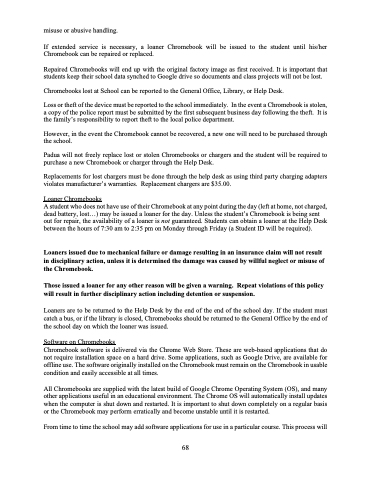Page 75 - Padua_Parent-Student Handbook_2021-2022
P. 75
misuse or abusive handling.
If extended service is necessary, a loaner Chromebook will be issued to the student until his/her Chromebook can be repaired or replaced.
Repaired Chromebooks will end up with the original factory image as first received. It is important that students keep their school data synched to Google drive so documents and class projects will not be lost.
Chromebooks lost at School can be reported to the General Office, Library, or Help Desk.
Loss or theft of the device must be reported to the school immediately. In the event a Chromebook is stolen, a copy of the police report must be submitted by the first subsequent business day following the theft. It is the family’s responsibility to report theft to the local police department.
However, in the event the Chromebook cannot be recovered, a new one will need to be purchased through the school.
Padua will not freely replace lost or stolen Chromebooks or chargers and the student will be required to purchase a new Chromebook or charger through the Help Desk.
Replacements for lost chargers must be done through the help desk as using third party charging adapters violates manufacturer’s warranties. Replacement chargers are $35.00.
Loaner Chromebooks
A student who does not have use of their Chromebook at any point during the day (left at home, not charged, dead battery, lost...) may be issued a loaner for the day. Unless the student’s Chromebook is being sent out for repair, the availability of a loaner is not guaranteed. Students can obtain a loaner at the Help Desk between the hours of 7:30 am to 2:35 pm on Monday through Friday (a Student ID will be required).
Loaners issued due to mechanical failure or damage resulting in an insurance claim will not result in disciplinary action, unless it is determined the damage was caused by willful neglect or misuse of the Chromebook.
Those issued a loaner for any other reason will be given a warning. Repeat violations of this policy will result in further disciplinary action including detention or suspension.
Loaners are to be returned to the Help Desk by the end of the end of the school day. If the student must catch a bus, or if the library is closed, Chromebooks should be returned to the General Office by the end of the school day on which the loaner was issued.
Software on Chromebooks
Chromebook software is delivered via the Chrome Web Store. These are web-based applications that do not require installation space on a hard drive. Some applications, such as Google Drive, are available for offline use. The software originally installed on the Chromebook must remain on the Chromebook in usable condition and easily accessible at all times.
All Chromebooks are supplied with the latest build of Google Chrome Operating System (OS), and many other applications useful in an educational environment. The Chrome OS will automatically install updates when the computer is shut down and restarted. It is important to shut down completely on a regular basis or the Chromebook may perform erratically and become unstable until it is restarted.
From time to time the school may add software applications for use in a particular course. This process will 68