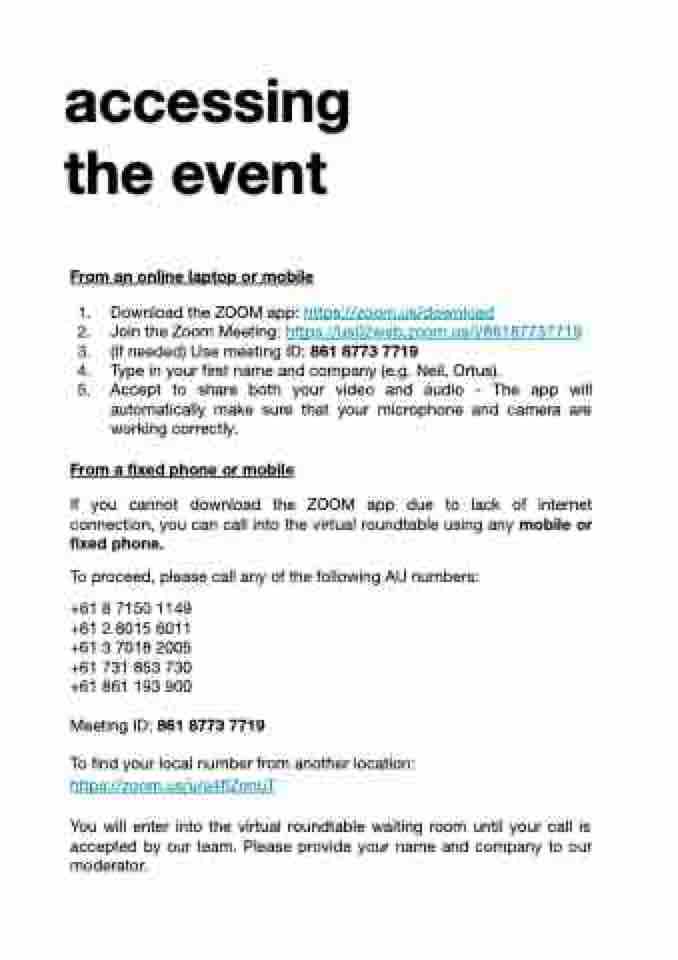Page 5 - Booklet
P. 5
accessing the event
From an online laptop or mobile
1. Download the ZOOM app: https://zoom.us/download
2. Join the Zoom Meeting: https://us02web.zoom.us/j/86187737719
3. (If needed) Use meeting ID: 861 8773 7719
4. Type in your first name and company (e.g. Neil, Ortus).
5. Accept to share both your video and audio - The app will
automatically make sure that your microphone and camera are working correctly.
From a fixed phone or mobile
If you cannot download the ZOOM app due to lack of internet connection, you can call into the virtual roundtable using any mobile or fixed phone.
To proceed, please call any of the following AU numbers:
+61 8 7150 1149 +61 2 8015 6011 +61 3 7018 2005 +61 731 853 730 +61 861 193 900
Meeting ID: 861 8773 7719
To find your local number from another location:
https://zoom.us/u/a4fIZonuT
You will enter into the virtual roundtable waiting room until your call is accepted by our team. Please provide your name and company to our moderator.