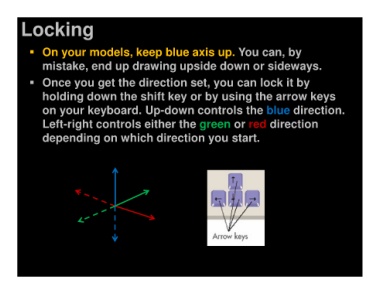Page 32 - Microsoft PowerPoint - 00-SketchupToolBasics.pptx
P. 32
direction. direction
holding down the shift key or by using the arrow keys
mistake, end up drawing upside down or sideways.
Once you get the direction set, you can lock it by
On your models, keep blue axis up. You can, by
on your keyboard. Up-down controls the blue
or red
Locking Left-right controls either the green depending on which direction you start.