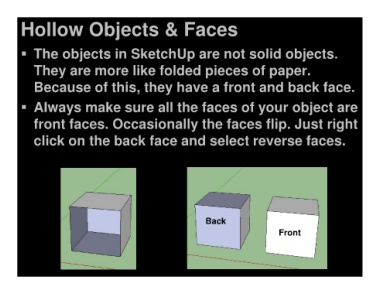Page 39 - Microsoft PowerPoint - 00-SketchupToolBasics.pptx
P. 39
Always make sure all the faces of your object are
front faces. Occasionally the faces flip. Just right
Because of this, they have a front and back face.
click on the back face and select reverse faces.
The objects in SketchUp are not solid objects.
They are more like folded pieces of paper.
Front
Hollow Objects & Faces
Back