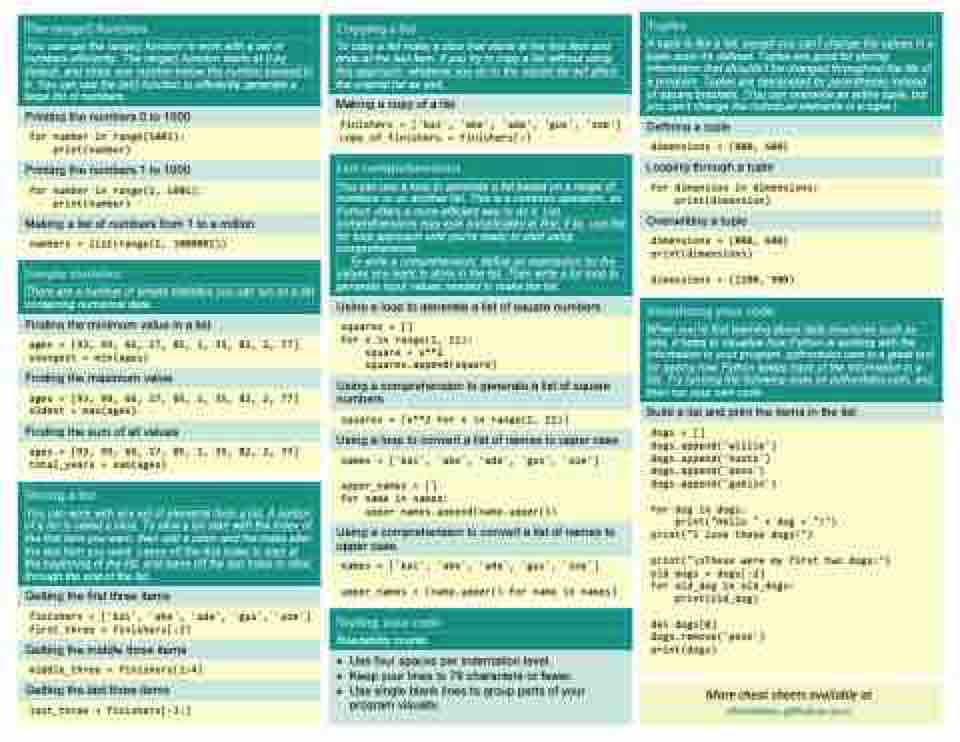Page 4 - Demo
P. 4
You can use the range() function to work with a set of numbers efficiently. The range() function starts at 0 by default, and stops one number below the number passed to it. You can use the list() function to efficiently generate a large list of numbers.
To copy a list make a slice that starts at the first item and ends at the last item. If you try to copy a list without using this approach, whatever you do to the copied list will affect the original list as well.
A tuple is like a list, except you can't change the values in a tuple once it's defined. Tuples are good for storing information that shouldn't be changed throughout the life of a program. Tuples are designated by parentheses instead of square brackets. (You can overwrite an entire tuple, but you can't change the individual elements in a tuple.)
Making a copy of a list
Printing the numbers 0 to 1000
finishers = ['kai', 'abe', 'ada', 'gus', 'zoe']
copy_of_finishers = finishers[:]
Defining a tuple
for number in range(1001):
print(number)
Printing the numbers 1 to 1000
You can use a loop to generate a list based on a range of numbers or on another list. This is a common operation, so Python offers a more efficient way to do it. List comprehensions may look complicated at first; if so, use the
dimensions = (800, 600)
for number in range(1, 1001):
print(number)
for loop approach until you're ready to start using comprehensions.
To write a comprehension, define an expression for the values you want to store in the list. Then write a for loop to generate input values needed to make the list.
numbers = list(range(1, 1000001))
When you're first learning about data structures such as lists, it helps to visualize how Python is working with the information in your program. pythontutor.com is a great tool for seeing how Python keeps track of the information in a list. Try running the following code on pythontutor.com, and then run your own code.
Build a list and print the items in the list
dogs = []
dogs.append('willie')
dogs.append('hootz')
dogs.append('peso')
dogs.append('goblin')
for dog in dogs:
print("Hello " + dog + "!")
print("I love these dogs!")
print("\nThese were my first two dogs:")
old_dogs = dogs[:2]
for old_dog in old_dogs:
print(old_dog)
del dogs[0]
dogs.remove('peso')
print(dogs)
Using a loop to convert a list of names to upper case
You can work with any set of elements from a list. A portion of a list is called a slice. To slice a list start with the index of the first item you want, then add a colon and the index after the last item you want. Leave off the first index to start at
the beginning of the list, and leave off the last index to slice through the end of the list.
Getting the first three items
finishers = ['kai', 'abe', 'ada', 'gus', 'zoe']
first_three = finishers[:3]
Getting the middle three items
middle_three = finishers[1:4]
Getting the last three items
last_three = finishers[-3:]
names = ['kai', 'abe', 'ada', 'gus', 'zoe']
upper_names = [name.upper() for name in names]
Looping through a tuple
for dimension in dimensions:
print(dimension)
Overwriting a tuple
Making a list of numbers from 1 to a million
dimensions = (800, 600)
print(dimensions)
dimensions = (1200, 900)
There are a number of simple statistics you can run on a list containing numerical data.
Finding the minimum value in a list
ages = [93, 99, 66, 17, 85, 1, 35, 82, 2, 77]
youngest = min(ages)
Finding the maximum value
Using a loop to generate a list of square numbers
squares = []
for x in range(1, 11):
square = x**2
squares.append(square)
Using a comprehension to generate a list of square numbers
ages = [93, 99, 66, 17, 85, 1, 35, 82, 2, 77]
oldest = max(ages)
Finding the sum of all values
squares = [x**2 for x in range(1, 11)]
ages = [93, 99, 66, 17, 85, 1, 35, 82, 2, 77]
total_years = sum(ages)
names = ['kai', 'abe', 'ada', 'gus', 'zoe']
upper_names = []
for name in names:
upper_names.append(name.upper())
Using a comprehension to convert a list of names to upper case
Readability counts
Use four spaces per indentation level.
Keep your lines to 79 characters or fewer.
Use single blank lines to group parts of your
program visually.
More cheat sheets available at