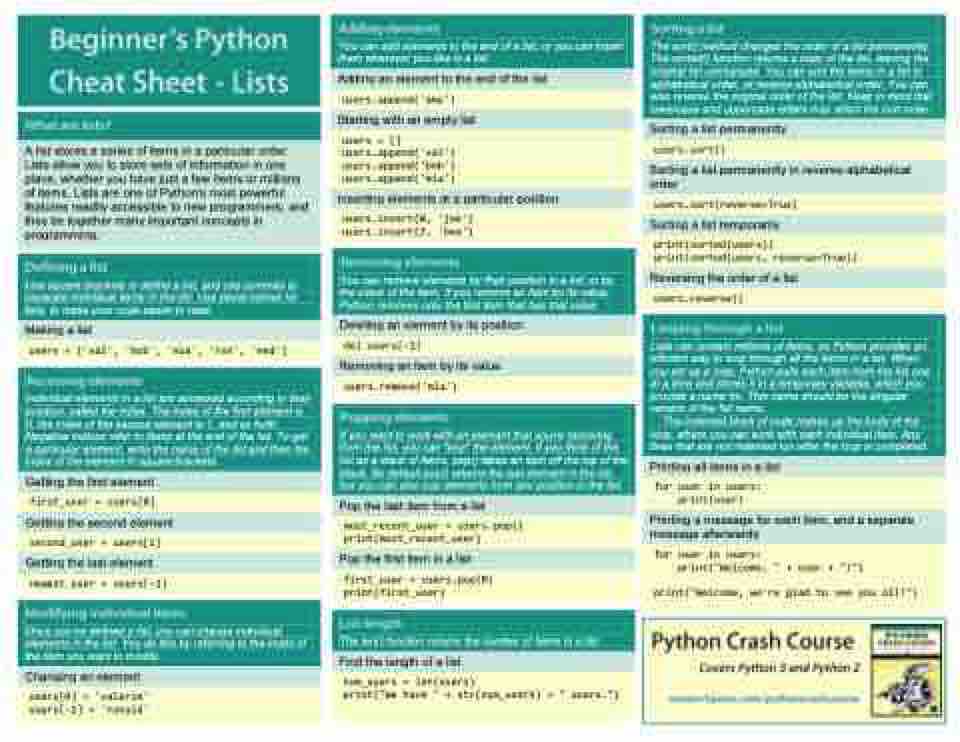Page 3 - Demo
P. 3
You can add elements to the end of a list, or you can insert them wherever you like in a list.
Inserting elements at a particular position
The sort() method changes the order of a list permanently. The sorted() function returns a copy of the list, leaving the original list unchanged. You can sort the items in a list in alphabetical order, or reverse alphabetical order. You can also reverse the original order of the list. Keep in mind that lowercase and uppercase letters may affect the sort order.
Adding an element to the end of the list
users.append('amy')
Starting with an empty list
Sorting a list permanently
users = []
users.append('val')
users.append('bob')
users.append('mia')
A list stores a series of items in a particular order. Lists allow you to store sets of information in one place, whether you have just a few items or millions of items. Lists are one of Python's most powerful features readily accessible to new programmers, and they tie together many important concepts in programming.
users.sort()
Sorting a list permanently in reverse alphabetical order
users.sort(reverse=True)
users.insert(0, 'joe')
users.insert(3, 'bea')
Sorting a list temporarily
print(sorted(users))
print(sorted(users, reverse=True))
Use square brackets to define a list, and use commas to separate individual items in the list. Use plural names for lists, to make your code easier to read.
You can remove elements by their position in a list, or by the value of the item. If you remove an item by its value, Python removes only the first item that has that value.
users.reverse()
Deleting an element by its position
Making a list
del users[-1]
Lists can contain millions of items, so Python provides an efficient way to loop through all the items in a list. When you set up a loop, Python pulls each item from the list one at a time and stores it in a temporary variable, which you provide a name for. This name should be the singular version of the list name.
The indented block of code makes up the body of the loop, where you can work with each individual item. Any lines that are not indented run after the loop is completed.
users = ['val', 'bob', 'mia', 'ron', 'ned']
Reversing the order of a list
Removing an item by its value
Individual elements in a list are accessed according to their position, called the index. The index of the first element is 0, the index of the second element is 1, and so forth. Negative indices refer to items at the end of the list. To get a particular element, write the name of the list and then the index of the element in square brackets.
users.remove('mia')
If you want to work with an element that you're removing from the list, you can "pop" the element. If you think of the list as a stack of items, pop() takes an item off the top of the stack. By default pop() returns the last element in the list, but you can also pop elements from any position in the list.
Printing all items in a list
Getting the first element
for user in users:
print(user)
first_user = users[0]
Pop the last item from a list
Printing a message for each item, and a separate message afterwards
Getting the second element
second_user = users[1]
most_recent_user = users.pop()
print(most_recent_user)
for user in users:
print("Welcome, " + user + "!")
print("Welcome, we're glad to see you all!")
Pop the first item in a list
Getting the last element
newest_user = users[-1]
first_user = users.pop(0)
print(first_user)
Once you've defined a list, you can change individual elements in the list. You do this by referring to the index of the item you want to modify.
Changing an element
users[0] = 'valerie'
users[-2] = 'ronald'
The len() function returns the number of items in a list.
Find the length of a list
num_users = len(users)
print("We have " + str(num_users) + " users.")
Covers Python 3 and Python 2