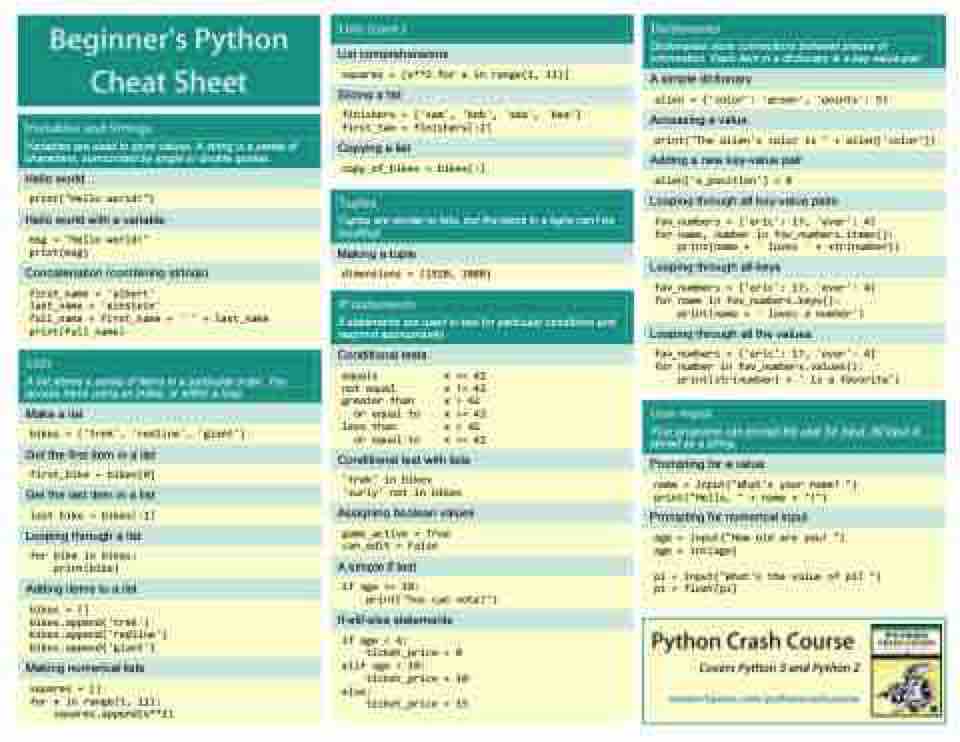Page 1 - Demo
P. 1
Concatenation (combining strings)
first_name = 'albert'
last_name = 'einstein'
full_name = first_name + ' ' + last_name
print(full_name)
List comprehensions
copy_of_bikes = bikes[:]
dimensions = (1920, 1080)
Looping through all keys
Looping through all the values
Making a tuple
Dictionaries store connections between pieces of information. Each item in a dictionary is a key-value pair.
squares = [x**2 for x in range(1, 11)]
A simple dictionary
Slicing a list
alien = {'color': 'green', 'points': 5}
finishers = ['sam', 'bob', 'ada', 'bea']
first_two = finishers[:2]
Accessing a value
Variables are used to store values. A string is a series of characters, surrounded by single or double quotes.
print("The alien's color is " + alien['color'])
Copying a list
Adding a new key-value pair
Hello world
Hello world with a variable
alien['x_position'] = 0
print("Hello world!")
Looping through all key-value pairs
Tuples are similar to lists, but the items in a tuple can't be modified.
fav_numbers = {'eric': 17, 'ever': 4}
for name, number in fav_numbers.items():
msg = "Hello world!"
print(msg)
print(name + ' loves ' + str(number))
fav_numbers = {'eric': 17, 'ever': 4}
for name in fav_numbers.keys():
print(name + ' loves a number')
If statements are used to test for particular conditions and respond appropriately.
Conditional tests
fav_numbers = {'eric': 17, 'ever': 4}
for number in fav_numbers.values():
print(str(number) + ' is a favorite')
A list stores a series of items in a particular order. You access items using an index, or within a loop.
Make a list
bikes = ['trek', 'redline', 'giant']
Get the first item in a list
first_bike = bikes[0]
Get the last item in a list
last_bike = bikes[-1]
Looping through a list
for bike in bikes:
print(bike)
Adding items to a list
bikes = []
bikes.append('trek')
bikes.append('redline')
bikes.append('giant')
Making numerical lists
squares = []
for x in range(1, 11):
squares.append(x**2)
equals
not equal
greater than
or equal to
less than
or equal to
x == 42
x != 42
x > 42
x >= 42
x < 42
x <= 42
Your programs can prompt the user for input. All input is stored as a string.
Prompting for a value
name = input("What's your name? ")
print("Hello, " + name + "!")
Prompting for numerical input
age = input("How old are you? ")
age = int(age)
pi = input("What's the value of pi? ")
pi = float(pi)
Conditional test with lists
'trek' in bikes
'surly' not in bikes
Assigning boolean values
game_active = True
can_edit = False
A simple if test
if age >= 18:
print("You can vote!")
If-elif-else statements
if age < 4:
ticket_price = 0
elif age < 18:
ticket_price = 10
else:
ticket_price = 15
Covers Python 3 and Python 2