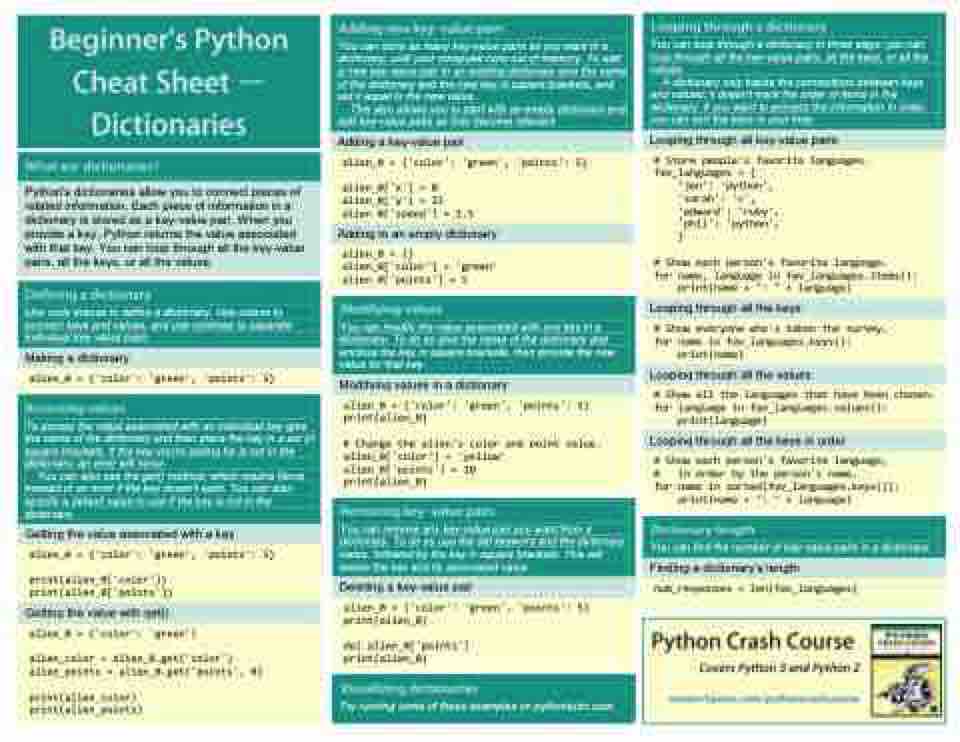Page 5 - Demo
P. 5
You can loop through a dictionary in three ways: you can loop through all the key-value pairs, all the keys, or all the values.
A dictionary only tracks the connections between keys and values; it doesn't track the order of items in the dictionary. If you want to process the information in order, you can sort the keys in your loop.
Looping through all key-value pairs
# Show each person's favorite language,
# in order by the person's name.
for name in sorted(fav_languages.keys()):
print(name + ": " + language)
Python's dictionaries allow you to connect pieces of related information. Each piece of information in a dictionary is stored as a key-value pair. When you provide a key, Python returns the value associated with that key. You can loop through all the key-value pairs, all the keys, or all the values.
You can store as many key-value pairs as you want in a dictionary, until your computer runs out of memory. To add a new key-value pair to an existing dictionary give the name of the dictionary and the new key in square brackets, and set it equal to the new value.
This also allows you to start with an empty dictionary and add key-value pairs as they become relevant.
Adding a key-value pair
alien_0 = {'color': 'green', 'points': 5}
alien_0['x'] = 0
alien_0['y'] = 25
alien_0['speed'] = 1.5
# Store people's favorite languages.
fav_languages = {
'jen': 'python',
'sarah': 'c',
'edward': 'ruby',
'phil': 'python',
Adding to an empty dictionary
}
# Show each person's favorite language.
for name, language in fav_languages.items():
print(name + ": " + language)
alien_0 = {}
alien_0['color'] = 'green'
alien_0['points'] = 5
Use curly braces to define a dictionary. Use colons to connect keys and values, and use commas to separate individual key-value pairs.
alien_0 = {'color': 'green', 'points': 5}
Looping through all the keys
You can modify the value associated with any key in a dictionary. To do so give the name of the dictionary and enclose the key in square brackets, then provide the new value for that key.
Modifying values in a dictionary
alien_0 = {'color': 'green', 'points': 5}
print(alien_0)
# Change the alien's color and point value. alien_0['color'] = 'yellow' alien_0['points'] = 10
print(alien_0)
# Show everyone who's taken the survey. for name in fav_languages.keys():
print(name)
Making a dictionary
Looping through all the values
# Show all the languages that have been chosen. for language in fav_languages.values():
print(language)
To access the value associated with an individual key give the name of the dictionary and then place the key in a set of square brackets. If the key you're asking for is not in the dictionary, an error will occur.
You can also use the get() method, which returns None instead of an error if the key doesn't exist. You can also specify a default value to use if the key is not in the dictionary.
Getting the value associated with a key
alien_0 = {'color': 'green', 'points': 5}
print(alien_0['color'])
print(alien_0['points'])
Getting the value with get()
alien_0 = {'color': 'green'}
alien_color = alien_0.get('color')
alien_points = alien_0.get('points', 0)
print(alien_color)
print(alien_points)
Looping through all the keys in order
You can remove any key-value pair you want from a dictionary. To do so use the del keyword and the dictionary name, followed by the key in square brackets. This will
delete the key and its associated value.
Deleting a key-value pair
alien_0 = {'color': 'green', 'points': 5}
print(alien_0)
del alien_0['points']
print(alien_0)
You can find the number of key-value pairs in a dictionary.
Finding a dictionary's length
num_responses = len(fav_languages)
Covers Python 3 and Python 2
Try running some of these examples on pythontutor.com.