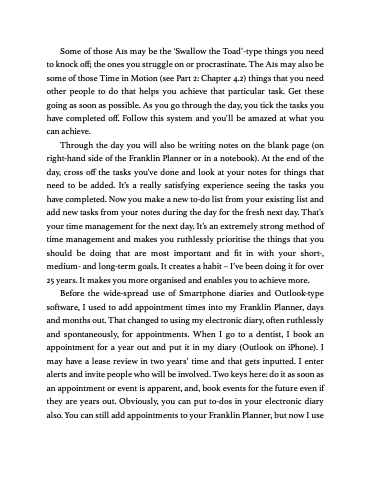Page 112 - Paulisms: Gold Nuggets for Small Business
P. 112
Some of those A1s may be the ‘Swallow the Toad’-type things you need to knock off; the ones you struggle on or procrastinate. The A1s may also be some of those Time in Motion (see Part 2: Chapter 4.2) things that you need other people to do that helps you achieve that particular task. Get these going as soon as possible. As you go through the day, you tick the tasks you have completed off. Follow this system and you’ll be amazed at what you can achieve.
Through the day you will also be writing notes on the blank page (on right-hand side of the Franklin Planner or in a notebook). At the end of the day, cross off the tasks you’ve done and look at your notes for things that need to be added. It’s a really satisfying experience seeing the tasks you have completed. Now you make a new to-do list from your existing list and add new tasks from your notes during the day for the fresh next day. That’s your time management for the next day. It’s an extremely strong method of time management and makes you ruthlessly prioritise the things that you should be doing that are most important and fit in with your short-, medium- and long-term goals. It creates a habit – I’ve been doing it for over 25 years. It makes you more organised and enables you to achieve more.
Before the wide-spread use of Smartphone diaries and Outlook-type software, I used to add appointment times into my Franklin Planner, days and months out. That changed to using my electronic diary, often ruthlessly and spontaneously, for appointments. When I go to a dentist, I book an appointment for a year out and put it in my diary (Outlook on iPhone). I may have a lease review in two years’ time and that gets inputted. I enter alerts and invite people who will be involved. Two keys here: do it as soon as an appointment or event is apparent, and, book events for the future even if they are years out. Obviously, you can put to-dos in your electronic diary also. You can still add appointments to your Franklin Planner, but now I use