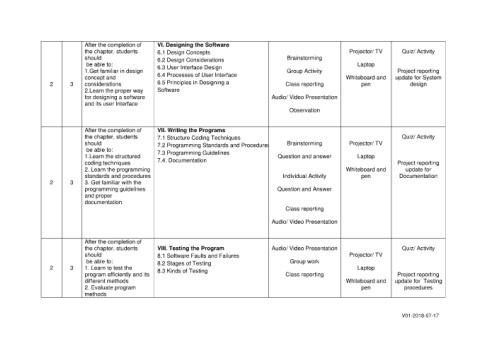Page 75 - BSIT Course Syllabus (2019-2020)
P. 75
After the completion of VI. Designing the Software
the chapter, students 6.1 Design Concepts Projector/ TV Quiz/ Activity
should 6.2 Design Considerations Brainstorming
be able to: 6.3 User Interface Design Laptop
1.Get familiar in design Group Activity Project reporting
concept and 6.4 Processes of User Interface Whiteboard and update for System
2 3 considerations 6.5 Principles in Designing a Class reporting pen design
2.Learn the proper way Software
for designing a software Audio/ Video Presentation
and its user Interface
Observation
After the completion of VII. Writing the Programs
the chapter, students 7.1 Structure Coding Techniques Quiz/ Activity
should 7.2 Programming Standards and Procedures Brainstorming Projector/ TV
be able to: 7.3 Programming Guidelines
1.Learn the structured Question and answer Laptop
coding techniques 7.4. Documentation Project reporting
2. Learn the programming Whiteboard and update for
standards and procedures Individual Activity pen Documentation
2 3 3. Get familiar with the
programming guidelines Question and Answer
and proper
documentation
Class reporting
Audio/ Video Presentation
After the completion of
the chapter, students VIII. Testing the Program Audio/ Video Presentation Quiz/ Activity
should 8.1 Software Faults and Failures Projector/ TV
be able to: 8.2 Stages of Testing Group work
2 3 1. Learn to test the 8.3 Kinds of Testing Laptop
program efficiently and its Class reporting Project reporting
different methods Whiteboard and update for Testing
2. Evaluate program pen procedures
methods
V01-2018-07-17