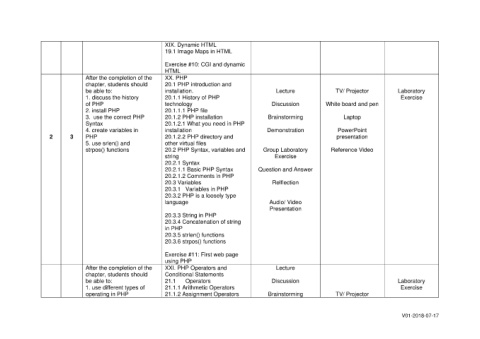Page 91 - BSIT Course Syllabus (2019-2020)
P. 91
XIX. Dynamic HTML
19.1 Image Maps in HTML
Exercise #10: CGI and dynamic
HTML
After the completion of the XX. PHP
chapter, students should 20.1 PHP introduction and
be able to: installation. Lecture TV/ Projector Laboratory
1. discuss the history 20.1.1 History of PHP Exercise
of PHP technology Discussion White board and pen
2. install PHP 20.1.1.1 PHP file
3. use the correct PHP 20.1.2 PHP installation Brainstorming Laptop
Syntax 20.1.2.1 What you need in PHP
4. create variables in installation Demonstration PowerPoint
2 3 PHP 20.1.2.2 PHP directory and presentation
5. use srlen() and other virtual files
strpos() functions 20.2 PHP Syntax, variables and Group Laboratory Reference Video
string Exercise
20.2.1 Syntax
20.2.1.1 Basic PHP Syntax Question and Answer
20.2.1.2 Comments in PHP
20.3 Variables Relflection
20.3.1 Variables in PHP
20.3.2 PHP is a loosely type
language Audio/ Video
Presentation
20.3.3 String in PHP
20.3.4 Concatenation of string
in PHP
20.3.5 strlen() functions
20.3.6 strpos() functions
Exercise #11: First web page
using PHP
After the completion of the XXI. PHP Operators and Lecture
chapter, students should Conditional Statements
be able to: 21.1 Operators Discussion Laboratory
1. use different types of 21.1.1 Arithmetic Operators Exercise
operating in PHP 21.1.2 Assignment Operators Brainstorming TV/ Projector
V01-2018-07-17