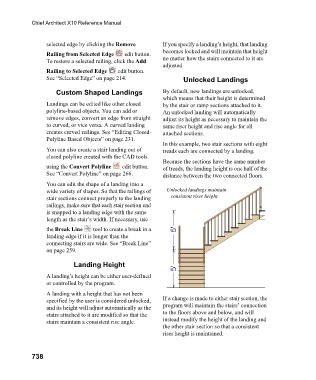Page 738 - Chief Architect Reference Manual
P. 738
Chief Architect X10 Reference Manual
selected edge by clicking the Remove If you specify a landing’s height, that landing
becomes locked and will maintain that height
Railing from Selected Edge edit button.
To restore a selected railing, click the Add no matter how the stairs connected to it are
adjusted.
Railing to Selected Edge edit button.
See “Selected Edge” on page 214. Unlocked Landings
Custom Shaped Landings By default, new landings are unlocked,
which means that their height is determined
Landings can be edited like other closed by the stair or ramp sections attached to it.
polyline-based objects. You can add or An unlocked landing will automatically
remove edges, convert an edge from straight adjust its height as necessary to maintain the
to curved, or vice versa. A curved landing same riser height and rise angle for all
creates curved railings. See “Editing Closed- attached sections.
Polyline Based Objects” on page 231.
In this example, two stair sections with eight
You can also create a stair landing out of treads each are connected by a landing.
closed polyline created with the CAD tools
Because the sections have the same number
using the Convert Polyline edit button. of treads, the landing height is one half of the
See “Convert Polyline” on page 266. distance between the two connected floors.
You can edit the shape of a landing into a
wide variety of shapes. So that the railings of Unlocked landings maintain
stair sections connect properly to the landing consistent riser height
railings, make sure that each stair section end
is snapped to a landing edge with the same
length as the stair’s width. If necessary, use
the Break Line tool to create a break in a
landing edge if it is longer than the
connecting stairs are wide. See “Break Line”
on page 259.
Landing Height
A landing’s height can be either user-defined
or controlled by the program.
A landing with a height that has not been
specified by the user is considered unlocked, If a change is made to either stair section, the
and its height will adjust automatically as the program will maintain the stairs’ connection
stairs attached to it are modified so that the to the floors above and below, and will
stairs maintain a consistent rise angle. instead modify the height of the landing and
the other stair section so that a consistent
riser height is maintained.
738