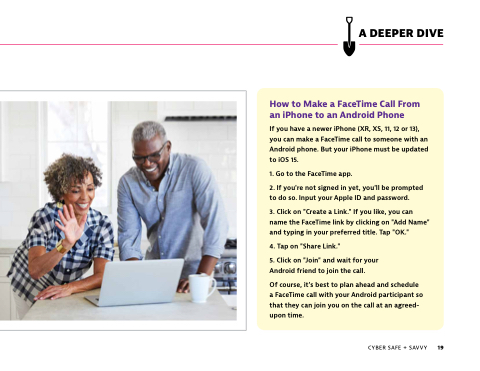Page 19 - How to be Cyber Safe + Savvy
P. 19
A DEEPER DIVE
How to Make a FaceTime Call From an iPhone to an Android Phone
If you have a newer iPhone (XR, XS, 11, 12 or 13), you can make a FaceTime call to someone with an Android phone. But your iPhone must be updated to iOS 15.
1. Go to the FaceTime app.
2. If you're not signed in yet, you'll be prompted to do so. Input your Apple ID and password.
3. Click on "Create a Link." If you like, you can name the FaceTime link by clicking on "Add Name" and typing in your preferred title. Tap "OK."
4. Tap on "Share Link."
5. Click on "Join" and wait for your Android friend to join the call.
Of course, it's best to plan ahead and schedule a FaceTime call with your Android participant so that they can join you on the call at an agreed- upon time.
CYBER SAFE + SAVVY 19