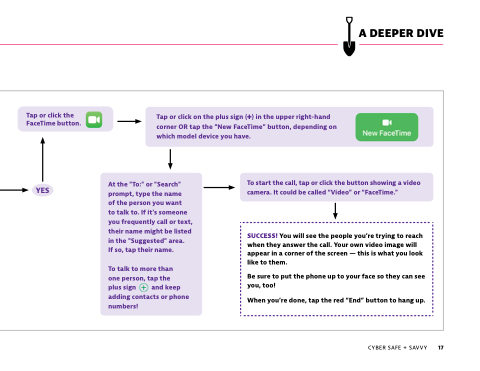Page 17 - How to be Cyber Safe + Savvy
P. 17
A DEEPER DIVE
Tap or click the FaceTime button.
Tap or click on the plus sign (+) in the upper right-hand corner OR tap the “New FaceTime” button, depending on which model device you have.
YES
At the "To:" or "Search" prompt, type the name
of the person you want
to talk to. If it's someone you frequently call or text, their name might be listed in the "Suggested" area.
If so, tap their name.
To talk to more than
one person, tap the
plus sign + and keep adding contacts or phone numbers!
To start the call, tap or click the button showing a video camera. It could be called “Video” or “FaceTime."
SUCCESS! You will see the people you’re trying to reach when they answer the call. Your own video image will appear in a corner of the screen — this is what you look like to them.
Be sure to put the phone up to your face so they can see you, too!
When you’re done, tap the red “End” button to hang up.
CYBER SAFE + SAVVY 17