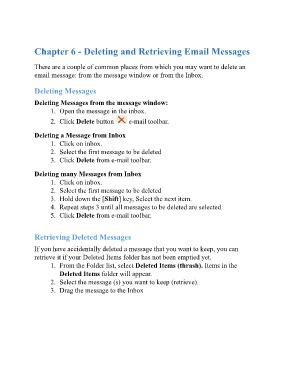Page 25 - ICT_for_JHS_3_Classical
P. 25
Chapter 6 - Deleting and Retrieving Email Messages
There are a couple of common places from which you may want to delete an
email message: from the message window or from the Inbox.
Deleting Messages
Deleting Messages from the message window:
1. Open the message in the inbox.
2. Click Delete button e-mail toolbar.
Deleting a Message from Inbox
1. Click on inbox.
2. Select the first message to be deleted
3. Click Delete from e-mail toolbar.
Deleting many Messages from Inbox
1. Click on inbox.
2. Select the first message to be deleted
3. Hold down the [Shift] key, Select the next item.
4. Repeat steps 3 until all messages to be deleted are selected
5. Click Delete from e-mail toolbar.
Retrieving Deleted Messages
If you have accidentally deleted a message that you want to keep, you can
retrieve it if your Deleted Items folder has not been emptied yet.
1. From the Folder list, select Deleted Items (thrash). Items in the
Deleted Items folder will appear.
2. Select the message (s) you want to keep (retrieve).
3. Drag the message to the Inbox