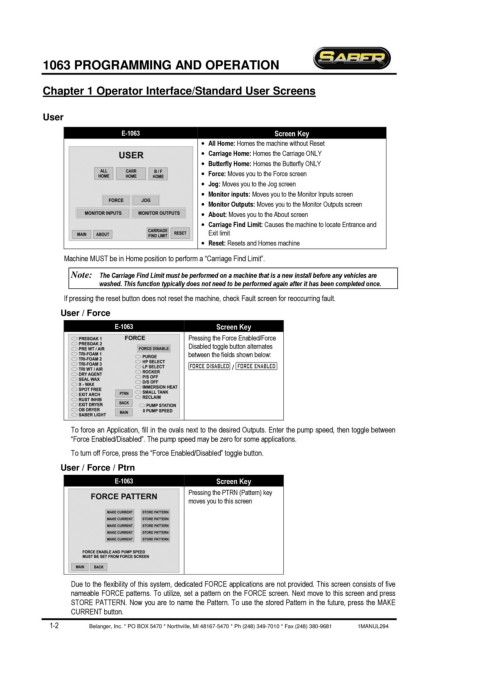Page 12 - Saber® E-1063 Programming and Operation Manual
P. 12
1063 PROGRAMMING AND OPERATION
Chapter 1 Operator Interface/Standard User Screens
User
E-1063 Screen Key
· All Home: Homes the machine without Reset
· Carriage Home: Homes the Carriage ONLY
· Butterfly Home: Homes the Butterfly ONLY
· Force: Moves you to the Force screen
· Jog: Moves you to the Jog screen
· Monitor inputs: Moves you to the Monitor Inputs screen
· Monitor Outputs: Moves you to the Monitor Outputs screen
· About: Moves you to the About screen
· Carriage Find Limit: Causes the machine to locate Entrance and
Exit limit
· Reset: Resets and Homes machine
Machine MUST be in Home position to perform a “Carriage Find Limit”.
Note: The Carriage Find Limit must be performed on a machine that is a new install before any vehicles are
washed. This function typically does not need to be performed again after it has been completed once.
If pressing the reset button does not reset the machine, check Fault screen for reoccurring fault.
User / Force
E-1063 Screen Key
Pressing the Force Enabled/Force
Disabled toggle button alternates
between the fields shown below:
/
To force an Application, fill in the ovals next to the desired Outputs. Enter the pump speed, then toggle between
“Force Enabled/Disabled”. The pump speed may be zero for some applications.
To turn off Force, press the “Force Enabled/Disabled” toggle button.
User / Force / Ptrn
E-1063 Screen Key
Pressing the PTRN (Pattern) key
moves you to this screen
Due to the flexibility of this system, dedicated FORCE applications are not provided. This screen consists of five
nameable FORCE patterns. To utilize, set a pattern on the FORCE screen. Next move to this screen and press
STORE PATTERN. Now you are to name the Pattern. To use the stored Pattern in the future, press the MAKE
CURRENT button.
1-2 Belanger, Inc. * PO BOX 5470 * Northville, MI 48167-5470 * Ph (248) 349-7010 * Fax (248) 380-9681 1MANUL294