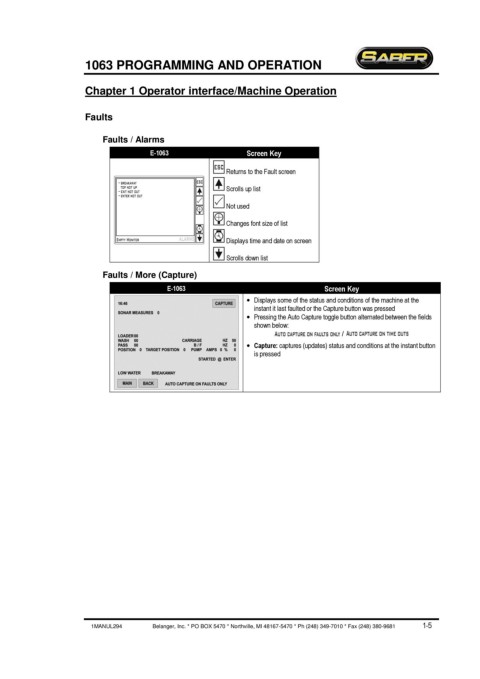Page 15 - Saber® E-1063 Programming and Operation Manual
P. 15
1063 PROGRAMMING AND OPERATION
Chapter 1 Operator interface/Machine Operation
Faults
Faults / Alarms
E-1063 Screen Key
Returns to the Fault screen
Scrolls up list
Not used
Changes font size of list
Displays time and date on screen
Scrolls down list
Faults / More (Capture)
E-1063 Screen Key
· Displays some of the status and conditions of the machine at the
instant it last faulted or the Capture button was pressed
· Pressing the Auto Capture toggle button alternated between the fields
shown below:
/
· Capture: captures (updates) status and conditions at the instant button
is pressed
1MANUL294 Belanger, Inc. * PO BOX 5470 * Northville, MI 48167-5470 * Ph (248) 349-7010 * Fax (248) 380-9681 1-5