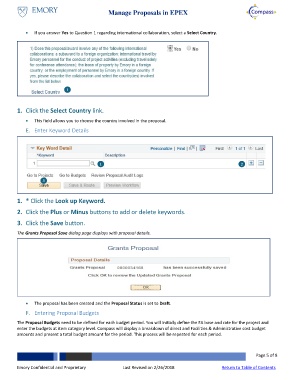Page 5 - Create and Manage Proposals
P. 5
Create & Manage Proposals
Proposal Information
Figure 5
Steps Actions
1. Enter the Purpose.
Note: This field you can use the search Lookup icon to search for a Purpose value.
2. Click the drop-down menu and select the Proposal Type:
▪ Continuation
▪ Internal
▪ New – Resubmission
▪ Pre-Proposal
▪ Renewal
▪ Budget Revision
▪ Renewal – Resubmission
▪ Supplemental
3. Enter the Proposal Begin date.
4. Enter the Proposal End date.
5. Enter the Summary Periods.
6. Click the Build Periods button.
Note: This will populate Emory Proposal Express (EPEX) tables with the budget period
information. The Budget Period dates can be changed; however, this functionality is not
expected to be used frequently.
7. Enter the Electronic Submission/Postmark date.
Note: This field is critical and must match the guideline’s due date. It should reflect the date
the proposal is submitted by OSP, either electronically or by postmark. In some cases, the
delivery method may be hard copy. If you are uncertain about the correct date, confirm with
the Principal Investigator.
Emory Confidential and Proprietary Last Revised on 9/8/2025 Page 5 of 13
Visit the Job Aid Library for the latest version