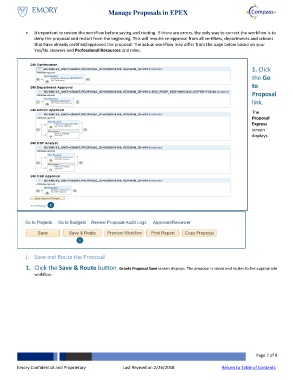Page 7 - Create and Manage Proposals
P. 7
Create & Manage Proposals
Miscellaneous Information
This section includes YES/NO questions related to proposal miscellaneous information. Detailed instructions for
each question are provided on-screen. Please note that:
• Some responses may directly impact workflow.
• Certain answers may trigger additional questions.
• Not all questions from this section are listed below.
Figure 7
Steps Actions
1. The following questions impact workflow at the school level and must also be reviewed before
routing:
▪ Question #1a - Non-Salary Cost Share
▪ Question #2a - Salary Cost Share
▪ Question #4 - F&A Waiver
▪ Question #5a - New Space Funded out of PI Department
▪ Question #6 - Collaborative Split
▪ Question #10 - Granting of a Course Release
▪ Question #12 - Yerkes
▪ Question #17 - VA
▪ Question #18 - OCR
▪ Question #20 - PI part of a RAS
Emory Confidential and Proprietary Page 7 of 13
Last Revised on 9/8/2025 Visit the Job Aid Library for the latest version