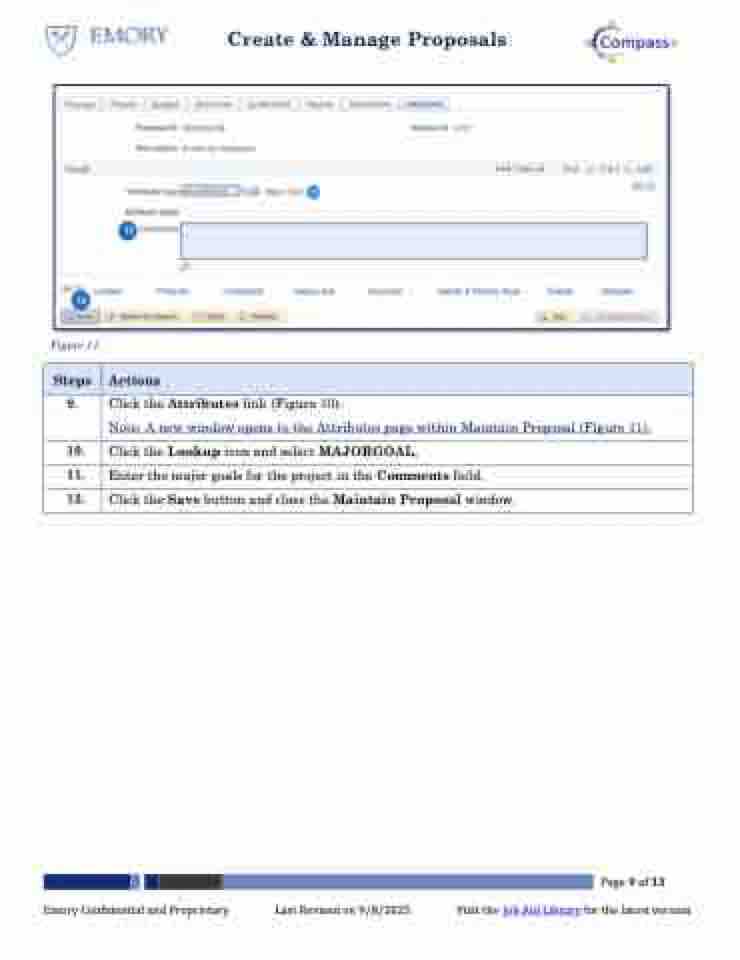Page 9 - Create and Manage Proposals
P. 9
Create & Manage Proposals
11
12
Figure 11
Steps Actions
9. Click the Attributes link (Figure 10).
Note: A new window opens to the Attributes page within Maintain Proposal (Figure 11).
10. Click the Lookup icon and select MAJORGOAL.
11. Enter the major goals for the project in the Comments field.
12. Click the Save button and close the Maintain Proposal window.
11
Emory Confidential and Proprietary Last Revised on 9/8/2025 Page 9 of 13
Visit the Job Aid Library for the latest version