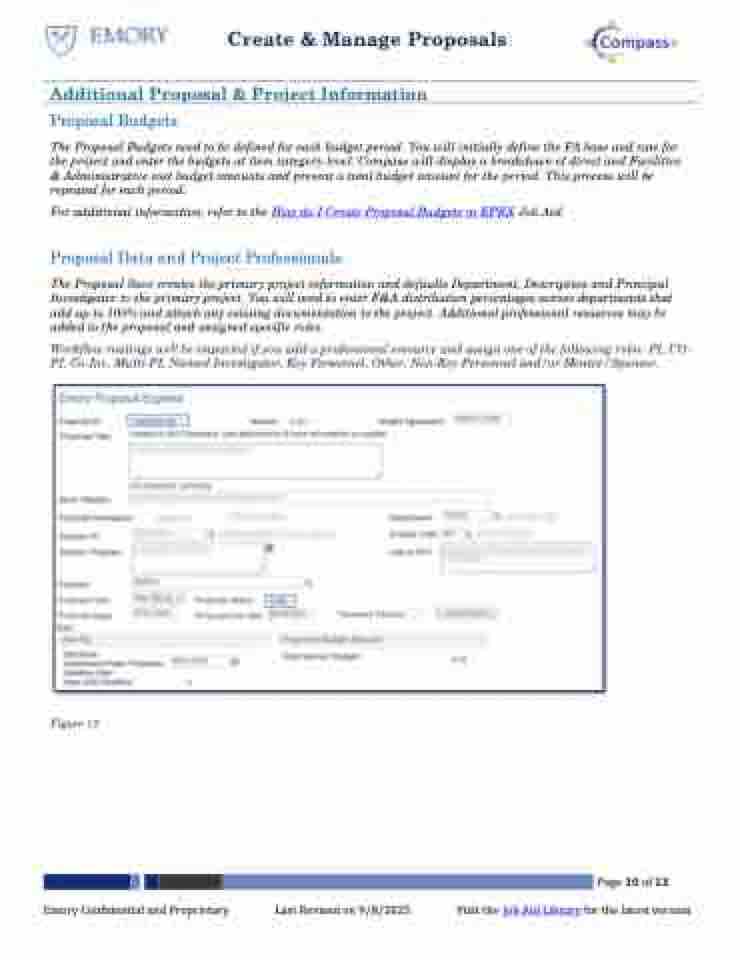Page 10 - Create and Manage Proposals
P. 10
Create & Manage Proposals
Additional Proposal & Project Information
Proposal Budgets
The Proposal Budgets need to be defined for each budget period. You will initially define the FA base and rate for
the project and enter the budgets at item category level. Compass will display a breakdown of direct and Facilities
& Administrative cost budget amounts and present a total budget amount for the period. This process will be
repeated for each period.
For additional information, refer to the How do I Create Proposal Budgets in EPEX Job Aid.
Proposal Data and Project Professionals
The Proposal Save creates the primary project information and defaults Department, Description and Principal
Investigator to the primary project. You will need to enter F&A distribution percentages across departments that
add up to 100% and attach any existing documentation to the project. Additional professional resources may be
added to the proposal and assigned specific roles.
Workflow routings will be impacted if you add a professional resource and assign one of the following roles: PI, CO-
PI, Co-Inv, Multi-PI, Named Investigator, Key Personnel, Other, Non-Key Personnel and/or Mentor/Sponsor.
Figure 12
Page 10 of 13
Emory Confidential and Proprietary Last Revised on 9/8/2025 Visit the Job Aid Library for the latest version