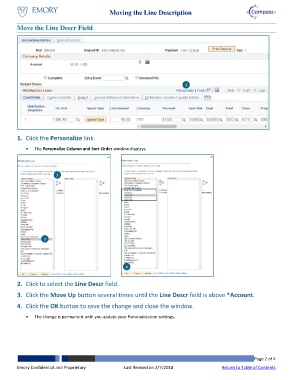Page 2 - How do I Move the Line Description on the Create Accounting Page
P. 2
Moving the Line Description
Move the Line Descr Field
1
1. Click the Personalize link.
The Personalize Column and Sort Order window displays.
3
2
4
2. Click to select the Line Descr field.
3. Click the Move Up button several times until the Line Descr field is above *Account.
4. Click the OK button to save the change and close the window.
The change is permanent until you update your Personalization settings.
Page 2 of 4
Emory Confidential and Proprietary Last Revised on 2/7/2018 Return to Table of Contents