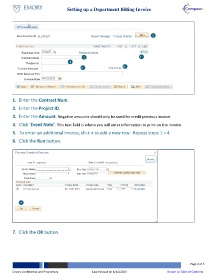Page 2 - Create Department Invoice
P. 2
Setting up a Department Billing Invoice
6
1 5
2
3 4
1. Enter the Contract Num.
2. Enter the Project ID.
3. Enter the Amount. Negative amounts should only be used for credit previous invoice.
4. Click ‘Event Note’. This text field is where you will enter information to print on the invoice.
5. To enter an additional invoice, click + to add a new row. Repeat steps 1 – 4.
6. Click the Run button.
7
7. Click the OK button.
Page 2 of 5
Emory Confidential and Proprietary Last Revised on 6/16/2020 Return to Table of Contents