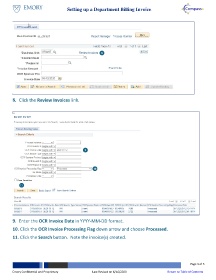Page 3 - Create Department Invoice
P. 3
Setting up a Department Billing Invoice
8
8. Click the Review Invoices link.
9
10
11
9. Enter the OCR Invoice Date in YYYY-MM-DD format.
10. Click the OCR Invoice Processing Flag down arrow and choose Processed.
11. Click the Search button. Note the invoice(s) created.
Page 3 of 5
Emory Confidential and Proprietary Last Revised on 6/16/2020 Return to Table of Contents