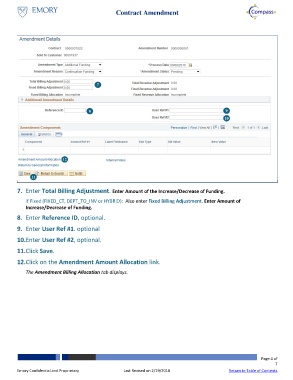Page 4 - How do I Update Billing Limits by Processing Contract Amendment
P. 4
Contract Amendment
7
8 9
10
12
11
7. Enter Total Billing Adjustment. Enter Amount of the Increase/Decrease of Funding.
If Fixed (FIXED_CT, DEPT_TO_INV or HYBRID): Also enter Fixed Billing Adjustment. Enter Amount of
Increase/Decrease of Funding.
8. Enter Reference ID, optional.
9. Enter User Ref #1. optional
10. Enter User Ref #2, optional.
11. Click Save.
12. Click on the Amendment Amount Allocation link.
The Amendment Billing Allocation tab displays.
Page 4 of
7
Emory Confidential and Proprietary Last Revised on 2/19/2018 Return to Table of Contents