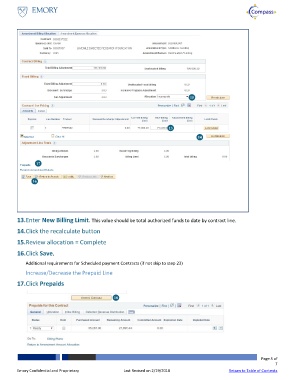Page 5 - How do I Update Billing Limits by Processing Contract Amendment
P. 5
Contract Amendment
15
13
14
17
16
13. Enter New Billing Limit. This value should be total authorized funds to date by contract line.
14. Click the recalculate button
15. Review allocation = Complete
16. Click Save.
Additional requirements for Scheduled payment Contracts (if not skip to step 23)
Increase/Decrease the Prepaid Line
17. Click Prepaids
18
Page 5 of
7
Emory Confidential and Proprietary Last Revised on 2/19/2018 Return to Table of Contents