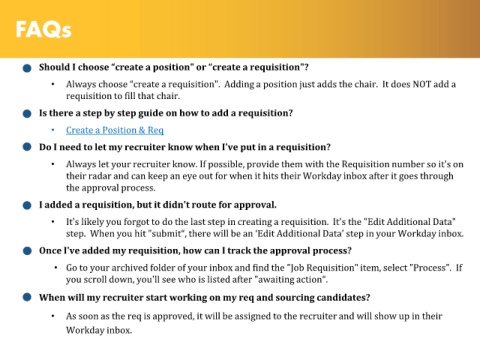Page 63 - Sales RM Recruiting Playbook
P. 63
Should I choose “create a position" or “create a requisition"?
• Always choose “create a requisition". Adding a position just adds the chair. It does NOT add a
requisition to fill that chair.
Is there a step by step guide on how to add a requisition?
• Create a Position & Req
Do I need to let my recruiter know when I've put in a requisition?
• Always let your recruiter know. If possible, provide them with the Requisition number so it's on
their radar and can keep an eye out for when it hits their Workday inbox after it goes through
the approval process.
I added a requisition, but it didn't route for approval.
• It's likely you forgot to do the last step in creating a requisition. It's the "Edit Additional Data"
step. When you hit "submit“, there will be an ‘Edit Additional Data’ step in your Workday inbox.
Once I've added my requisition, how can I track the approval process?
• Go to your archived folder of your inbox and find the "Job Requisition" item, select "Process". If
you scroll down, you'll see who is listed after "awaiting action“.
When will my recruiter start working on my req and sourcing candidates?
• As soon as the req is approved, it will be assigned to the recruiter and will show up in their
Workday inbox.