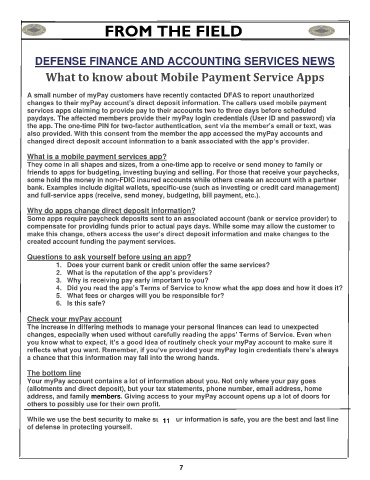Page 9 - FCA Diamond Point Dec 2022
P. 9
FROM THE FIELD
DEFENSE FINANCE AND ACCOUNTING SERVICES NEWS
What to know about Mobile Payment Service Apps
A small number of myPay customers have recently contacted DFAS to report unauthorized
changes to their myPay account’s direct deposit information. The callers used mobile payment
services apps claiming to provide pay to their accounts two to three days before scheduled
paydays. The affected members provide their myPay login credentials (User ID and password) via
the app. The one-time PIN for two-factor authentication, sent via the member’s email or text, was
also provided. With this consent from the member the app accessed the myPay accounts and
changed direct deposit account information to a bank associated with the app’s provider.
What is a mobile payment services app?
They come in all shapes and sizes, from a one-time app to receive or send money to family or
friends to apps for budgeting, investing buying and selling. For those that receive your paychecks,
some hold the money in non-FDIC insured accounts while others create an account with a partner
bank. Examples include digital wallets, specific-use (such as investing or credit card management)
and full-service apps (receive, send money, budgeting, bill payment, etc.).
Why do apps change direct deposit information?
Some apps require paycheck deposits sent to an associated account (bank or service provider) to
compensate for providing funds prior to actual pays days. While some may allow the customer to
make this change, others access the user’s direct deposit information and make changes to the
created account funding the payment services.
Questions to ask yourself before using an app?
1. Does your current bank or credit union offer the same services?
2. What is the reputation of the app’s providers?
3. Why is receiving pay early important to you?
4. Did you read the app’s Terms of Service to know what the app does and how it does it?
5. What fees or charges will you be responsible for?
6. Is this safe?
Check your myPay account
The increase in differing methods to manage your personal finances can lead to unexpected
changes, especially when used without carefully reading the apps’ Terms of Service. Even when
you know what to expect, it’s a good idea of routinely check your myPay account to make sure it
reflects what you want. Remember, if you’ve provided your myPay login credentials there’s always
a chance that this information may fall into the wrong hands.
The bottom line
Your myPay account contains a lot of information about you. Not only where your pay goes
(allotments and direct deposit), but your tax statements, phone number, email address, home
address, and family members. Giving access to your myPay account opens up a lot of doors for
others to possibly use for their own profit.
While we use the best security to make sure your information is safe, you are the best and last line
11
of defense in protecting yourself.
7