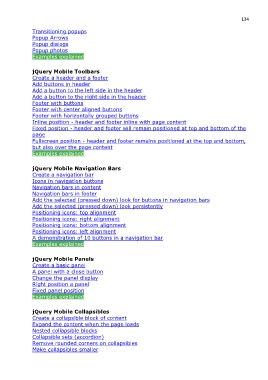Page 134 - JqueryMobile_Manual
P. 134
134
Transitioning popups
Popup Arrows
Popup dialogs
Popup photos
Examples explained
jQuery Mobile Toolbars
Create a header and a footer
Add buttons in header
Add a button to the left side in the header
Add a button to the right side in the header
Footer with buttons
Footer with center aligned buttons
Footer with horizontally grouped buttons
Inline position - header and footer inline with page content
Fixed position - header and footer will remain positioned at top and bottom of the
page
Fullscreen position - header and footer remains positioned at the top and bottom,
but also over the page content
Examples explained
jQuery Mobile Navigation Bars
Create a navigation bar
Icons in navigation buttons
Navigation bars in content
Navigation bars in footer
Add the selected (pressed down) look for buttons in navigation bars
Add the selected (pressed down) look persistently
Positioning icons: top alignment
Positioning icons: right alignment
Positioning icons: bottom alignment
Positioning icons: left alignment
A demonstration of 10 buttons in a navigation bar
Examples explained
jQuery Mobile Panels
Create a basic panel
A panel with a close button
Change the panel display
Right position a panel
Fixed panel position
Examples explained
jQuery Mobile Collapsibles
Create a collapsible block of content
Expand the content when the page loads
Nested collapsible blocks
Collapsible sets (accordion)
Remove rounded corners on collapsibles
Make collapsibles smaller