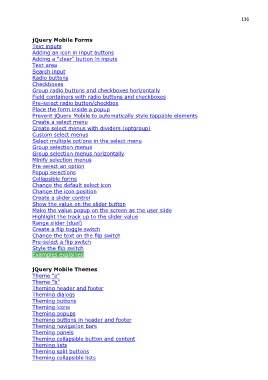Page 136 - JqueryMobile_Manual
P. 136
136
jQuery Mobile Forms
Text inputs
Adding an icon in input buttons
Adding a "clear" button in inputs
Text area
Search input
Radio buttons
Checkboxes
Group radio buttons and checkboxes horizontally
Field containers with radio buttons and checkboxes
Pre-select radio button/checkbox
Place the form inside a popup
Prevent jQuery Mobile to automatically style tappable elements
Create a select menu
Create select menus with dividers (optgroup)
Custom select menus
Select multiple options in the select menu
Group selection menus
Group selection menus horizontally
Minify selection menus
Pre-select an option
Popup selections
Collapsible forms
Change the default select icon
Change the icon position
Create a slider control
Show the value on the slider button
Make the value popup on the screen as the user slide
Highlight the track up to the slider value
Range slider (dual)
Create a flip toggle switch
Change the text on the flip switch
Pre-select a flip switch
Style the flip switch
Examples explained
jQuery Mobile Themes
Theme "a"
Theme "b"
Theming header and footer
Theming dialogs
Theming buttons
Theming icons
Theming popups
Theming buttons in header and footer
Theming navigation bars
Theming panels
Theming collapsible button and content
Theming lists
Theming split buttons
Theming collapsible lists