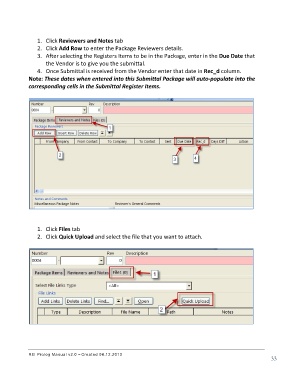Page 35 - Prolog Training Manual
P. 35
1. Click Reviewers and Notes tab
2. Click Add Row to enter the Package Reviewers details.
3. After selecting the Registers Items to be in the Package, enter in the Due Date that
the Vendor is to give you the submittal.
4. Once Submittal is received from the Vendor enter that date in Rec_d column.
Note: These dates when entered into this Submittal Package will auto-populate into the
corresponding cells in the Submittal Register Items.
1. Click Files tab
2. Click Quick Upload and select the file that you want to attach.
REI Prolog Manual v2.0 – Created 08.12.2013
33